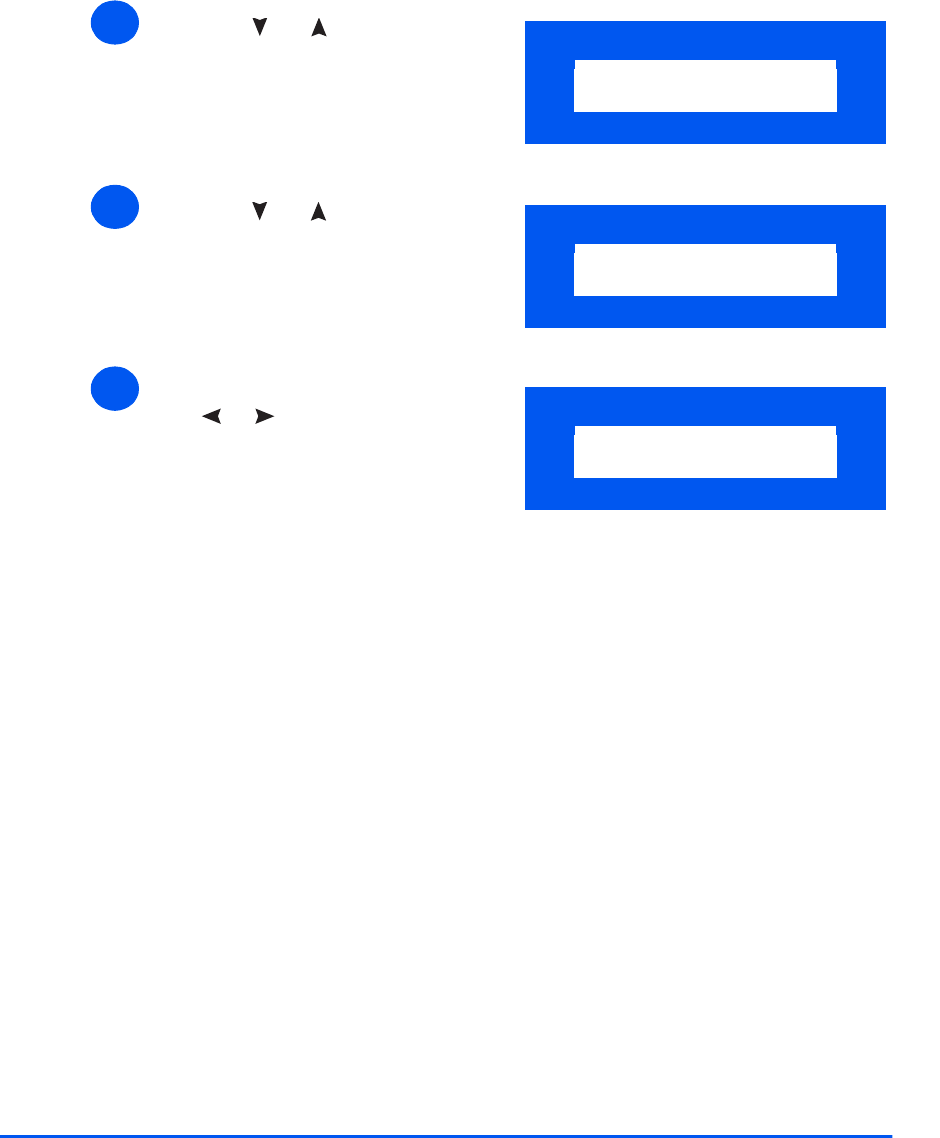
Xerox WorkCentre M15/M15i User Guide Page 6-23
Fax (M15i Only)
3
Ø Press or until ’SYSTEM
SETUP’ displays, then press
[Enter].
SYSTEM SETUP
[RECEIVE MODE...]
WorkCentre M15i
4
Ø Press or until ’SECURE
RECEIVE’ displays.
SECURE RECEIVE
[OFF...]
WorkCentre M15i
5
Ø To print the received faxes press
or to select PRINT and
press [Enter].
Ø If required, enter the 4 digit
passcode and press [Enter].
The faxes are printed.
SECURE RECEIVE
[PRINT...]
WorkCentre M15i


















