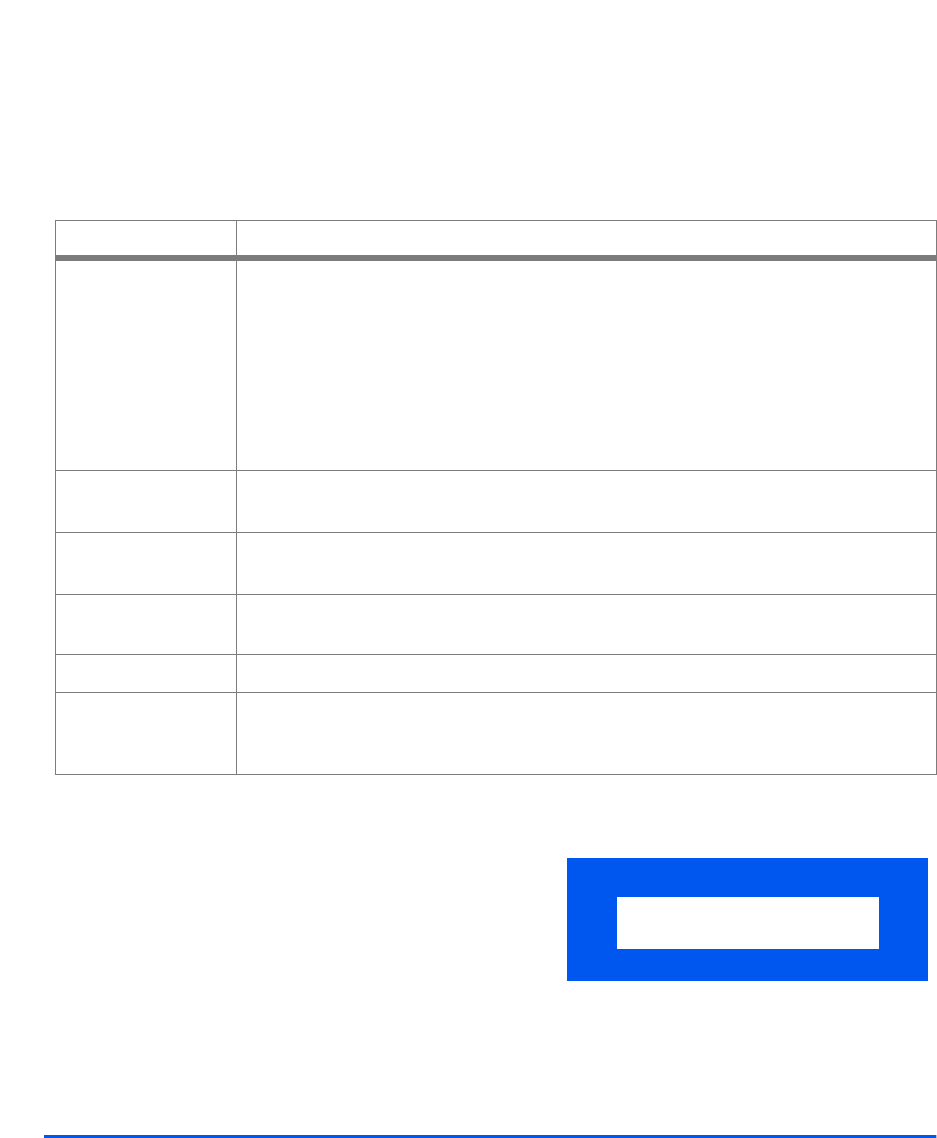
Page 6-24 Xerox WorkCentre M15/M15i User Guide
Fax (M15i Only)
Fax Reports
Various Reports and Lists are available to assist in confirming and monitoring fax activity.
Reports can be set up to include specific information, or to print automatically.
Reports Available
Printing a Report
REPORT DESCRIPTION
Message
confirmation
This report shows the fax number, the number of pages, elapsed time of the operation,
the communication mode and the communication results.
There are 3 setup options for printing this report:
ON Prints the report after each transmission automatically.
ERR Prints the report only if an error occurs.
OFF No report is printed automatically. Can be printed if selected manually.
Schedule Job
Information
This list identifies the documents currently stored for Delay Send, Priority Send, Group
Dial and TX Poll operations. This list shows the starting time and type of operation.
Phonebook List This list contains all the numbers currently stored in the machine’s memory as Speed
Dial and Group Dial numbers.
Transmission
Journal
This report contains information about recent transmission activities.
Reception Journal This report contains information about recent reception activities.
Multi-
Communication
Report
This report is printed automatically after sending documents to more than one location.
Ø Press [Reports]. ’MSG.
CONFIRM’ displays.
Ø Press [Reports] repeatedly until
the required report displays, then
press [Enter].
The select report is printed.
REPORTS
[MSG. CONFIRM]
WorkCentre M15i


















