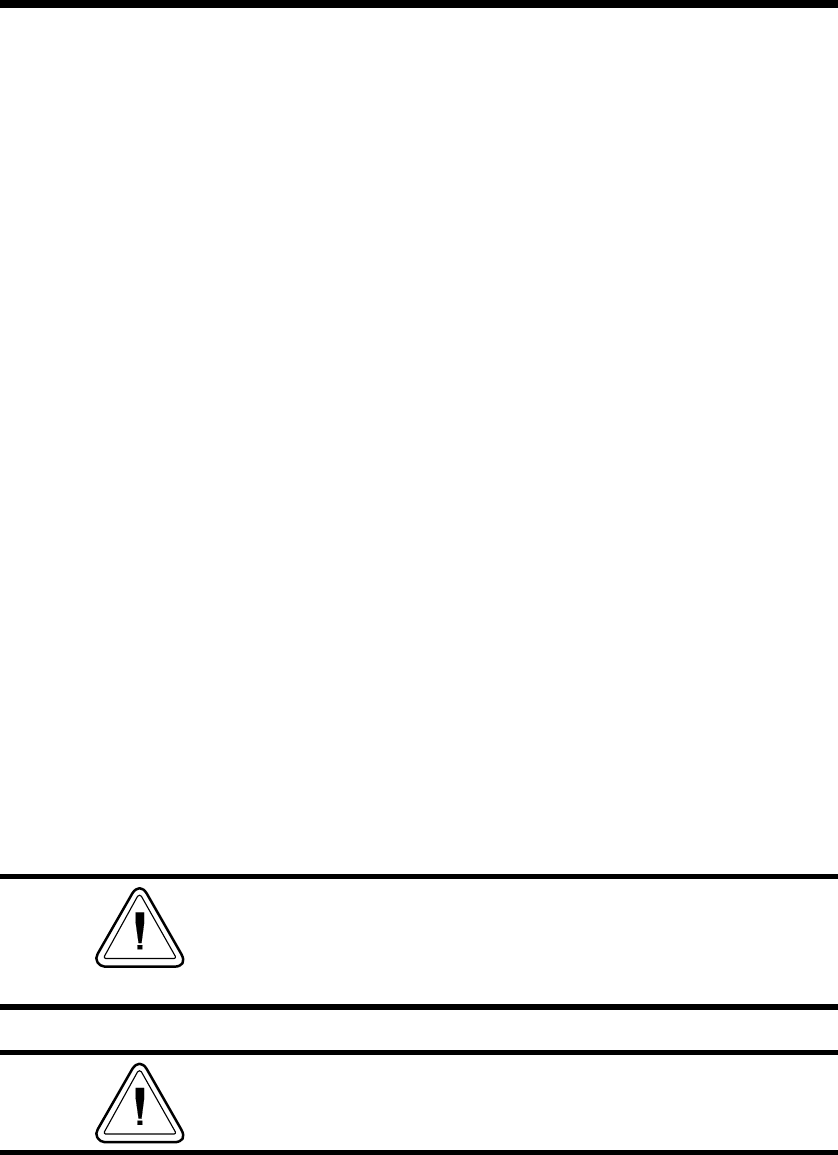
R Command - Set Reference Point
Description Use this command to move the reference point
for the X and Y axes. All horizontal and vertical
measurements in other commands use the set
-
ting for R as the origin for measurements. Use
the R command as an alternative to sending the
q command to position (center) labels that are
narrower than the print head.
Syntax
Rp
1
,p
2
Parameters p
1
= Horizontal (left) margin measured in
dots.
p
2
= Vertical (top) margin measured in dots.
The R command interacts with image buffer set-
ting, as follows:
·
The R command forces the printer to use the
full width of the print head as the width of the
image buffer. The R command overrides the
q commands print width setting.
·
Rotate the image buffer with the Z command
to establish top and left margins (ZT) or the
bottom and right margins (ZB).
·
When positioned correctly, prevents printing
off two (2) edges of the label opposite the 0,0
reference point.
Use the Q and R commands together for the easiest
method of positioning form elements in the print im
-
age in left aligned printers: 2746, TLP2046 and
2344 (Eclipse).
Repeated printing off the edge of the label can cause
excessive print head wear.
980352-001 Rev.A
3-85


















