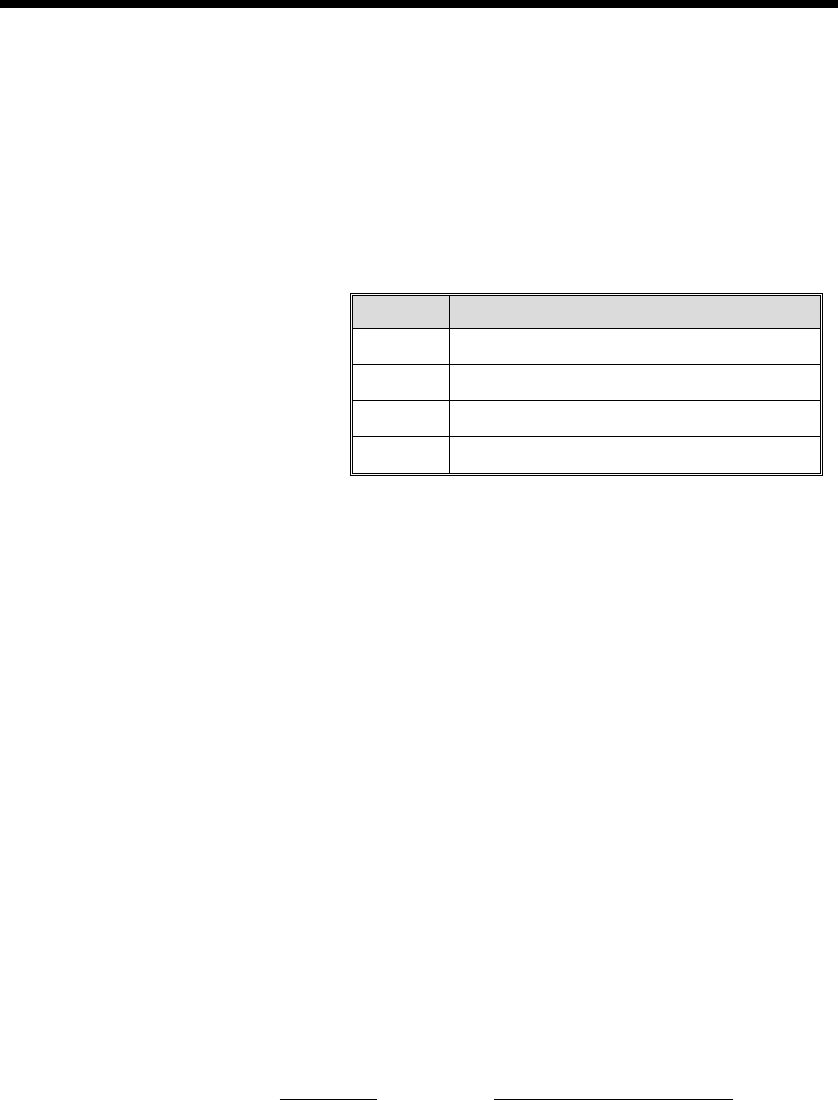
B Command - Bar Code
Description Use this command to print standard bar codes.
Syntax Bp
1
,p
2
,p
3
,p
4
,p
5
,p
6
,p
7
,p
8
,"DATA"
Parameters p
1
= Horizontal start position (X) in dots
p
2
= Vertical start position (Y) in dots.
p
3
= Rotation
Value Description
0
No rotation
1
90 degrees
2
180 degrees
3
270 degrees
p
4
= Bar Code selection (see Table 2-1 on
next page).
p
5
= Narrow bar width in dots. (see Table
2-1 on next page).
p
6
= Wide bar width in dots.
Acceptable values are 2-30.
p
7
= Bar code height in dots.
p
8
= Print human readable code.
Values: B=yes or N=no.
“DATA” = Represents a fixed data field. The
data in this field must comply with the selected
bar code’s specified format.
The backslash (\) character designates the fol
-
lowing character is a literal and will encode into
the data field. Refer to the following examples:
To Print
Enter into data field
“ \”
“Company” \”Company\”
\ \\
\code\ \\code\\
980352-001 Rev.A
3-11


















