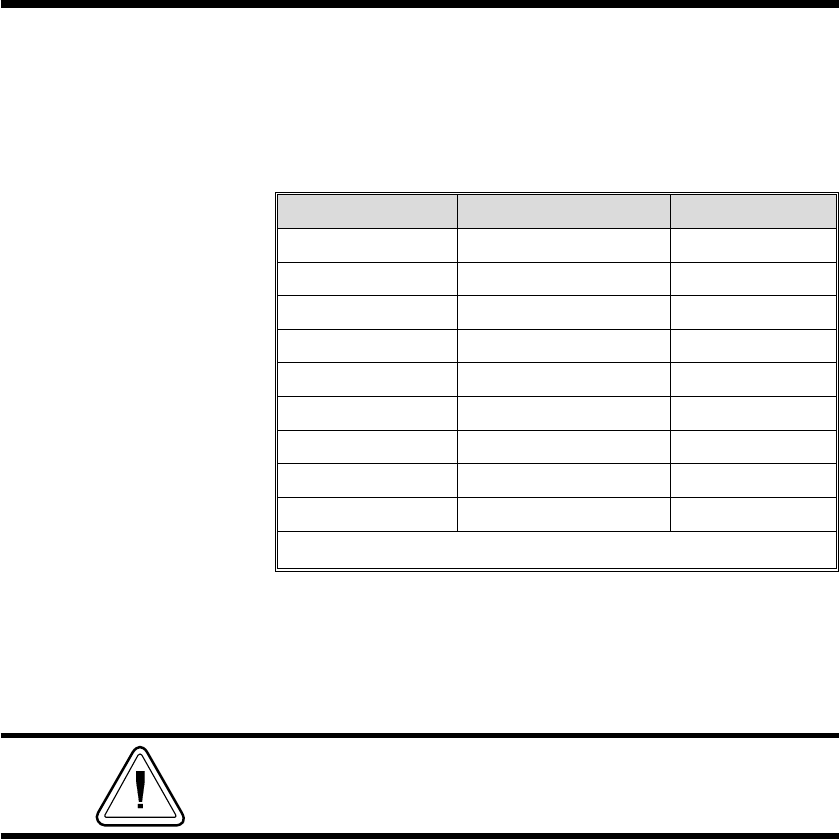
D Command - Density
Description Use this command to select the print density.
Syntax Dp
1
Parameters p
1
= Density setting. Acceptable values are:
Model Acceptable Values
1
Default Value
2722 0 - 15 7
2742 0 - 15 7
3742 0 - 15 7
2443 (Orion) 0 - 15 10
2824 0 - 15 7
2844 0 - 15 10
Hx-146 0 - 15 7
2746 0 - 15 7
2684 (Strata) 0 - 15 7
Note 1: 0 is the lightest print and 15 is the darkest.
The density command controls the amount of
heat produced by the print head. More heat will
produce a darker image. Too much heat can
cause the printed image to distort.
The density and speed commands can dramatically
affect print quality. Changes in the speed setting typi-
cally require a change to the print density.
Example:
D5¿ : selects density 5
3-30
980352-001 Rev.A


















