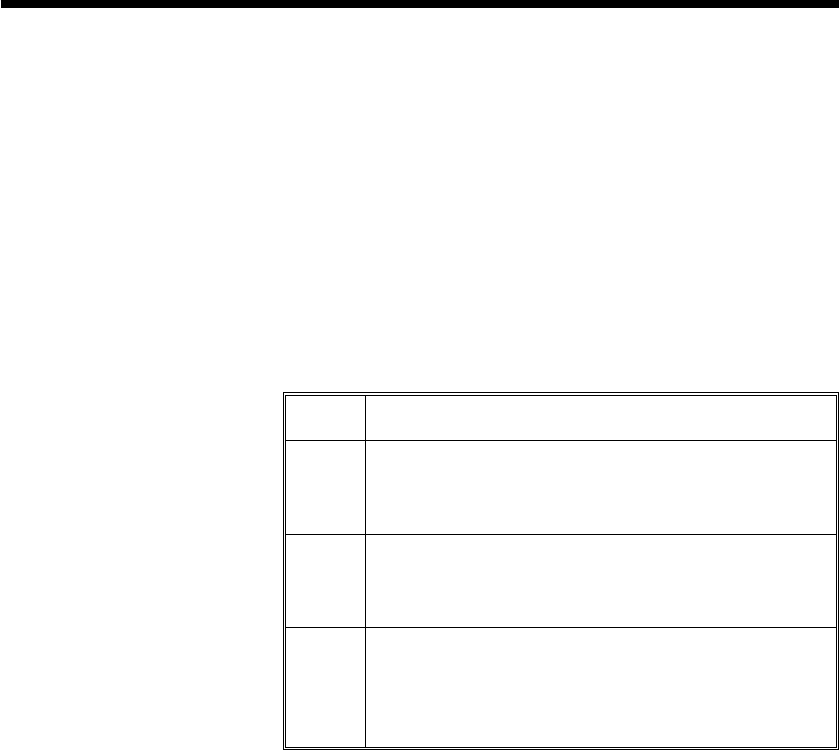
eR Command - User Defined Error/Status Character
Description: This command allows the advanced program
-
mer to specify the printer's error/status report
character for error reporting via the RS-232 se
-
rial interface.
Syntax: eRp
1
,p
2
Parameters: p
1
= Any single ASCII character
Range: 0-255 decimal (00-FF hexadeci
-
mal)
p
2
= Error/Status Response Mode
p
2
Mode Descriptions
0
Standard (default):
XON (17 dec. / 11 hex.) on Recovery
XOFF (19 dec. / 13 hex.) on Error
1
Character Only:
Reports the selected error/status character
followed by a Carriage Return and Line Feed.
2
Character & Error/Status Code:
Reports the selected error/status character, er-
ror/status code (see page 3-112 for codes),
and then by a Carriage Return and Line Feed.
Example: For Mode 2 Error and Status Reporting:
eR$,2¿ : Sets Error Character to "$" and
: Sets Error Mode to "2".
: User operates and prints with printer.
: User opens print head.
$11¿ : Reports Print Head Open
: User closes print head
$00¿ : Reports No Error
: Printer Ready for next command.
: (Status report for Print Head Closed)
3-32
980352-001 Rev.A


















