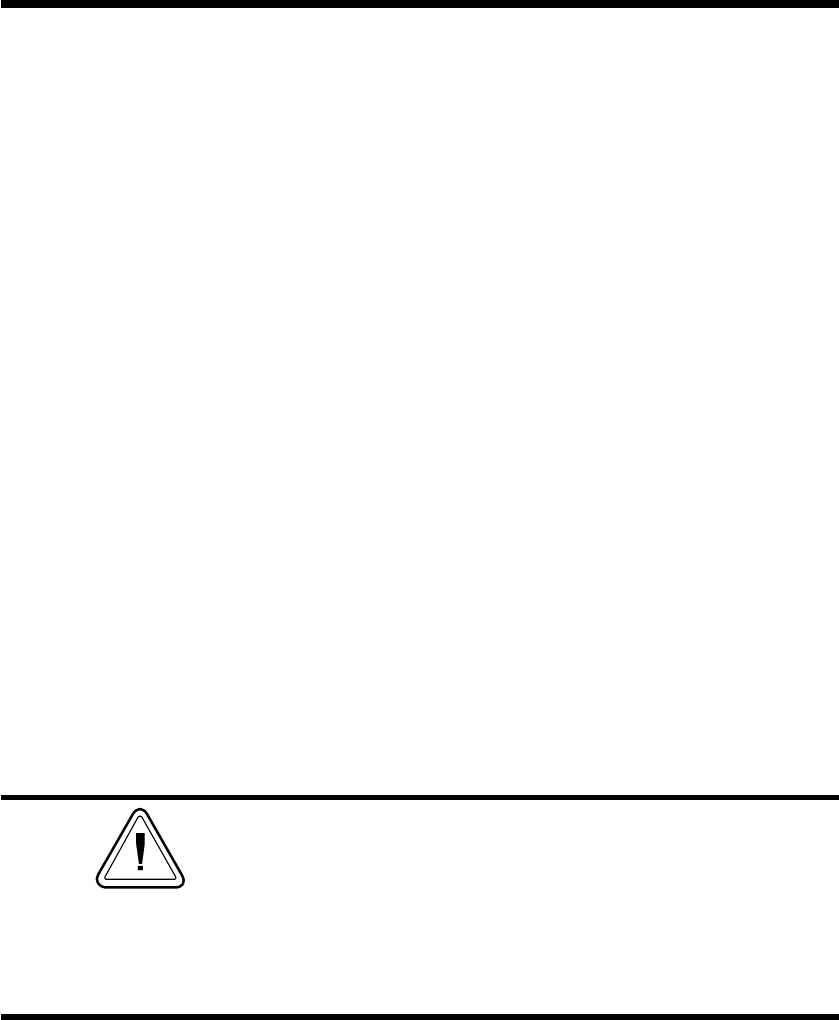
oB Command - Cancel Auto Bar Code Optimization
Description: This command allows the advanced program
-
mer to disable bar code optimization for rotated
(90° & 270°) bar codes.
Syntax: oB
Parameters: None
The oB command is a global printer com
-
mand.
❏
It can not be issued inside of a form.
❏
It must be issued prior to issuing a bar code
command (and printing).
To reapply bar code defaults, issue a o (small
letter “o”) command. See page C-63 for impor-
tant details on the effects of using the o com-
mand.
Reset the printer with a ^@ command with
flash firmware printers or cycle printer power to
clear the oB command and return the printer to
normal operation.
Zebra Technologies Corporation does not warrant,
support, or endorse the use of bar codes generated
by the printer after a oB command has been issued.
Zebra Technologies Corporation does not support
this feature other than with the information supplied
in this document.
3-64
980352-001 Rev.A


















