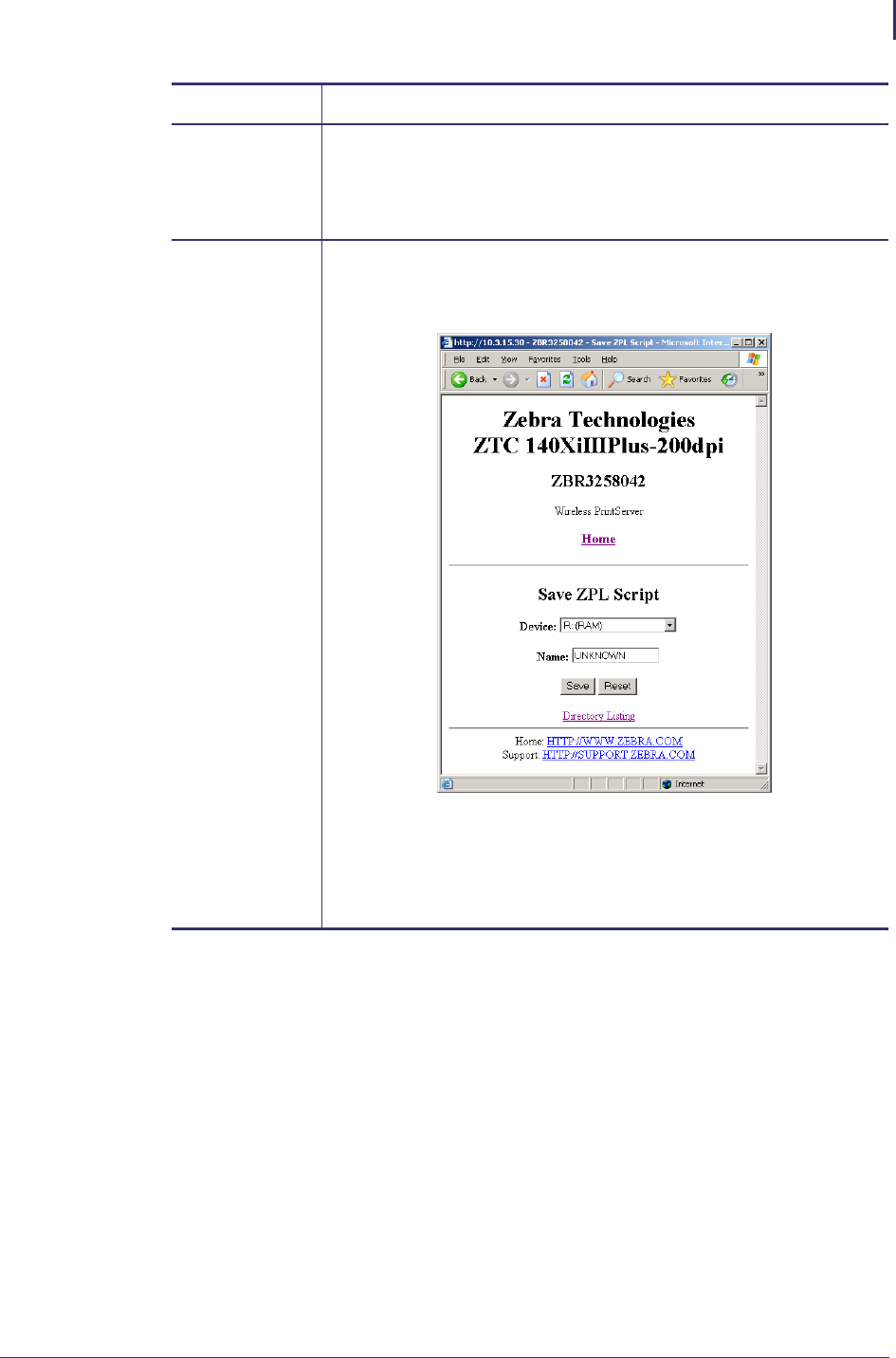
109
ZebraLink WebView
Network Communications Screens
11/21/13 P1043301-005
Save a. Enter the printer password in the password field.
b. Click Save.
If the correct password was entered, saves the label to the ZPL
file name entered on the Create New Script screen.
Save As
a. Enter the printer password in the password field.
b. Click Save As.
The Save ZPL Script screen displays.
c. Enter a file name in the Name field.
d. Click Save.
If the correct password was entered on the Edit ZPL Script
screen, the file is saved.
Button Function/Operation


















