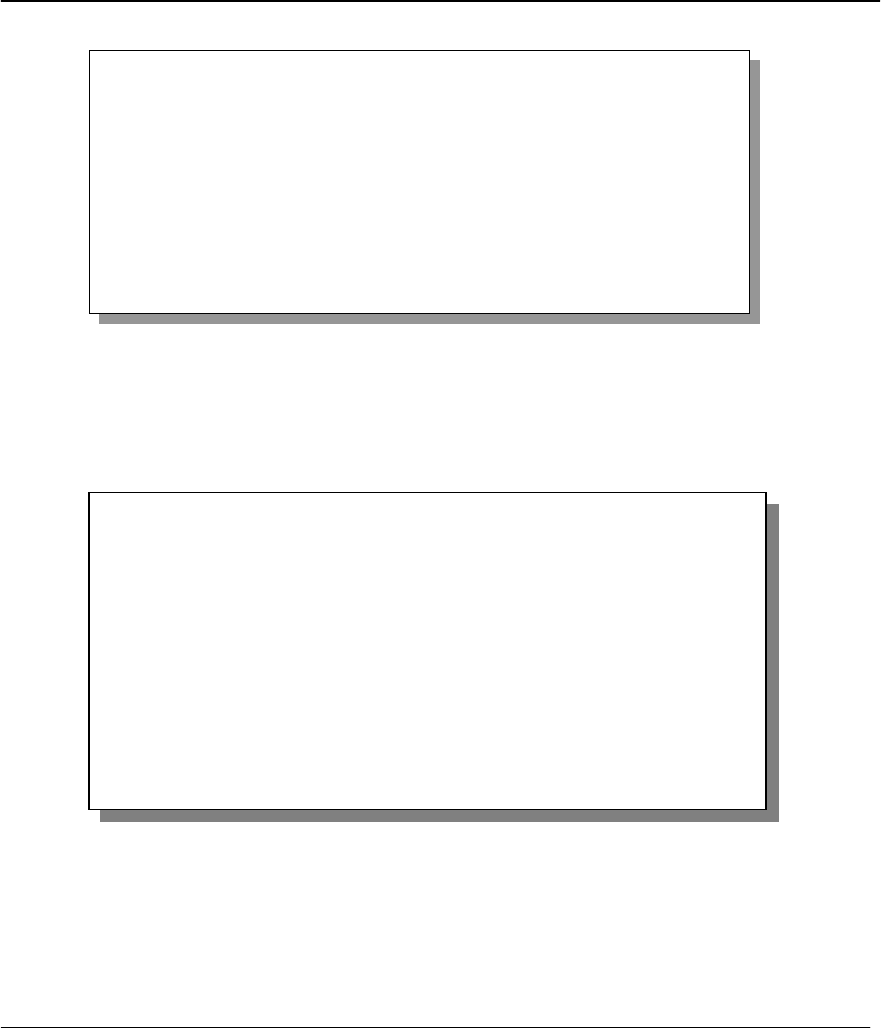
P100IH ISDN Router
5-2 Remote Node Configuration
Figure 5-1 Menu 11 – Remote Node Setup
When Submenu 11.1 - Remote Node Profile appears, fill in the fields as described in the table below to
define this remote profile. The Remote Node Profile Menu Fields table shows how to configure the Remote
Node Menu.
Figure 5-2 Menu 11.1 Remote Node Profile
Menu 11 - Remote Node Setup
Menu 11 - Remote Node Setup
1. nodename
2. ________
3. ________
4. ________
5. ________
6. ________
7. ________
8. ________
Enter Node # to Edit:
Menu 11.1 - Remote Node Profile
Rem Node Name= nodename
Active= Yes
Call Direction= Outgoing
Incoming:
Rem Login= N/A
Rem Password= N/A
Rem CLID= N/A
Call Back= N/A
Outgoing:
My Login= ChangeMe
My Password= ********
Authen= CHAP/PAP
Pri Phone #= 1234
Sec Phone #=
Edit PPP Options= No
Rem IP Addr= 0.0.0.0
Edit IP= No
Telco Option:
Transfer Type= 64K
Allocated Budget(min)= 0
Period(hr)= 0
Schedules=
Nailed-Up Connection= No
Toll Period(sec)= 0
Session Options:
Edit Filter Sets= No
Idle Timeout(sec)= 300
Enter here to CONFIRM or ESC to CANCEL:


















