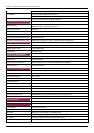ExpWave 240B Secure Outdoor Ethernet Radio Link
xiv List of Figures/Tables
Figure 9-7 Filtering Ethernet traffic......................................................................................................................9-8
Figure 10-1 SNMP Management Model .............................................................................................................10-1
Figure 10-2 Menu 22 — SNMP Configuration..................................................................................................10-2
Figure 11-1 Menu 24 — System Maintenance .................................................................................................11-1
Figure 11-2 Menu 24.1 - System Maintenance - Status ...............................................................................11-1
Figure 11-3 Menu 24.2 — System Information and Console Port Speed .................................................11-2
Figure 11-4 Menu 24.2.1 — System Maintenance — Information...............................................................11-3
Figure 11-5 Menu 24.2.2 — System Maintenance — Change Console Port Speed...............................11-3
Figure 11-6 Menu 24.3 — System Maintenance — Log and Trace.............................................................11-4
Figure 11-7Examples of Error and Information Messages ..........................................................................11-4
Figure 11-8 Menu 24.3.2 - System Maintenance - UNIX Syslog ..................................................................11-4
Figure 11-9 Menu 24.4 — System Maintenance — Diagnostic....................................................................11-6
Figure 11-10 WAN & LAN DHCP .........................................................................................................................11-6
Figure 12-1 Telnet into Menu 24.5 ......................................................................................................................12-2
Figure 12-2 FTP Session Example ...................................................................................................................12-2
Figure 12-3 System Maintenance — Backup Configuration........................................................................12-4
Figure 12-4 System Maintenance — Starting Xmodem Download Screen..............................................12-4
Figure 12-5 Backup Configuration Example....................................................................................................12-4
Figure 12-6 Successful Backup Confirmation Screen..................................................................................12-4
Figure 12-7 Telnet into Menu 24.6 ......................................................................................................................12-5
Figure 12-8 Restore Using FTP Session Example .........................................................................................12-5
Figure 12-9 System Maintenance — Restore Configuration .......................................................................12-6
Figure 12-10 System Maintenance — Starting Xmodem Download Screen............................................12-6
Figure 12-11 Restore Configuration Example.................................................................................................12-6
Figure 12-12 Successful Restoration Confirmation Screen ........................................................................12-6
Figure 12-13 Telnet Into Menu 24.7.1 — Upload System Firmware ...........................................................12-7
Figure 12-14 Telnet Into Menu 24.7.2 — System Maintenance ...................................................................12-7
Figure 12-15 FTP Session Example of Firmware File Upload.....................................................................12-8
Figure 12-16 Menu 24.7.1 as seen using the Console Port..........................................................................12-9
Figure 12-17 Example Xmodem Upload............................................................................................................12-9
Figure 12-18 Menu 24.7.2 as seen using the Console Port........................................................................12-10
Figure 12-19 Example Xmodem Upload..........................................................................................................12-10
Figure 13-1 Command Mode in Menu 24..........................................................................................................13-1
Figure 13-2 Valid Commands ..............................................................................................................................13-1
Figure 13-3 Menu 24 — System Maintenance .................................................................................................13-2
Figure 13-4 Menu 24.10 System Maintenance — Time and Date Setting.................................................13-2
Figure 14-1 Telnet Configuration on a TCP/IP Network................................................................................14-1
Figure 14-2 Menu 24.11 – Remote Management Control..............................................................................14-2
Figure 15-2 IP Routing Policy Setup..................................................................................................................15-2
Figure 15-4 Menu 25.1 — Sample IP Routing Policy Setup .........................................................................15-2
Figure 15-5 IP Routing Policy..............................................................................................................................15-3
Figure 15-6 Menu 3.2 — TCP/IP and DHCP Ethernet Setup.........................................................................15-4
Figure 15-7 Example of IP Policy Routing........................................................................................................15-5
Figure 15-8 IP Routing Policy Example.............................................................................................................15-5
Figure 15-9 IP Routing Policy..............................................................................................................................15-6
Figure 15-10 Applying IP Policie................................................................................................................................15-6