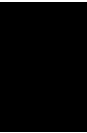3–1
Chapter 3
MODEM INSTALLATION
This chapter describes the panel function of the 2864 series modems and serves as
their installation guide.
External Modems
A shielded RS-232 cable is required to ensure compliance with FCC Part 15, and it
is the responsibility of the user to provide and use a shielded RS-232 cable.
Make sure your installation site is clean and well ventilated. The ventilation slots of
your ZyXEL modem located on the top, the sides, and the bottom should not be
covered and should allow free movement of air.
Elite 2864
The Elite 2864 model is a V.34 modem with V.34/fax/voice capability and is up-
gradeable to include ISDN capability. LEDs are used for all display purposes.
Elite 2864 Front Panel
Fig. 3.1 shows the front panel of the Elite 2864. There are 21 LED indicators and
two key switches.
Fig. 3.1: The Elite 2864 front panel
OH
ORG
D / V
O / A
V.34/FAX/VOICE
Elite 2864
TST
PWR
FAX
PCPPRP
SPVO
DTR
POL
DSR
PSL
RTS
PPE
CTS
PER
V34 V32b AA CD
V34
ECRXDTXD
ZyXEL
More Than A Modem