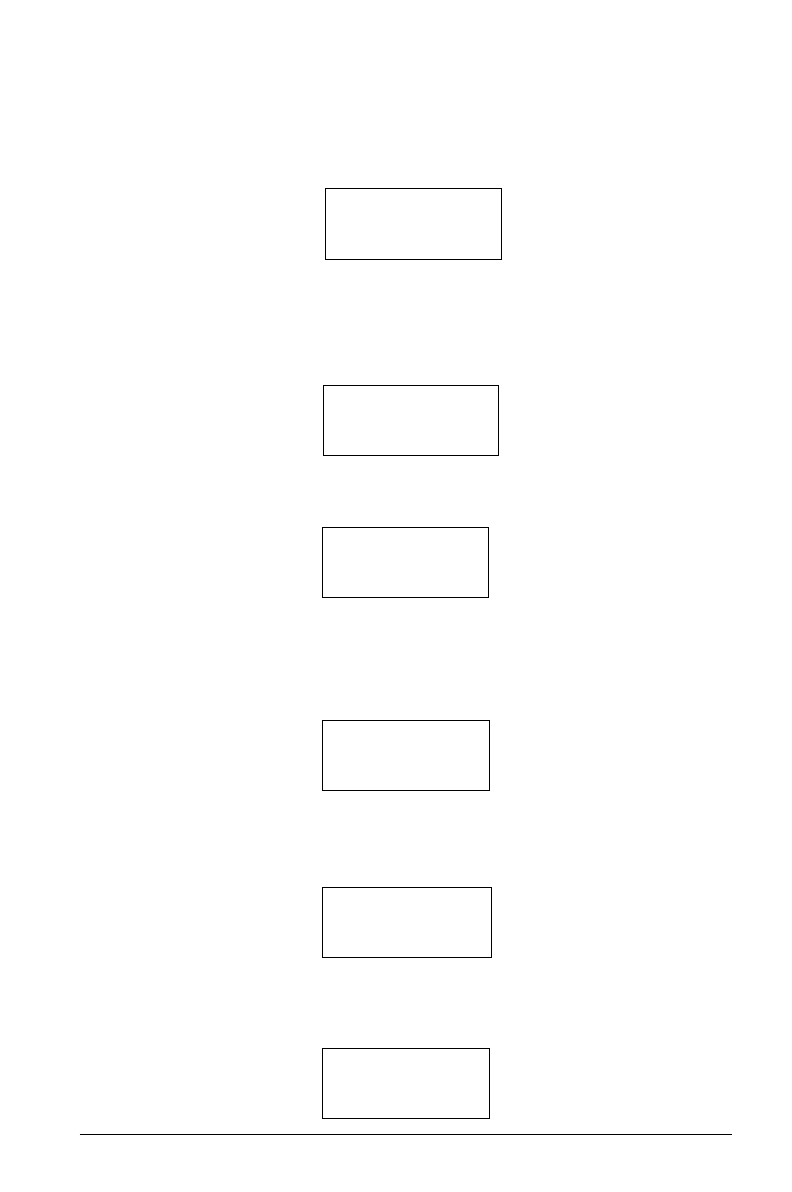
5–7
Dialing Messages
Dialing will cause the following screen to be displayed on the LCD:
The dialed phone number will be displayed on the second line of the 20×2 LCD
screen. If the number exceeds 20 digits, only the first 20 digits/characters will be dis-
played. If the modem's DIAL-UP LINE jack is not plugged in or not connected, the
LCD screen will display the following:
then the modem will go back to the IDLE STATUS screen. If the line is busy, after
three to five seconds, the LCD displays:
then goes back to the IDLE STATUS screen. If the phone company is ringing the re-
mote modem, a RINGING message is sent to the terminal. Setting S42.6 = 1
will disable this RINGING result code. If any key interruption occurs (from the ter-
minal or panel) and breaks in before the connection is made, the screen displays:
then goes back to the IDLE STATUS screen. If the time interval depicted in the S7
register expires, and the line is still not connected, the LCD screen shows:
then goes back to the IDLE STATUS screen. If the first handshaking signal has been
detected, the LCD screen will display:
DIALING......................
1234567
NO DIAL TONE..........
1234567
BUSY..............................
1234567
ABORT...........................
1234567
DISCONNECTING.........
1234567
HANDSHAKING.............
1234567


















