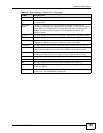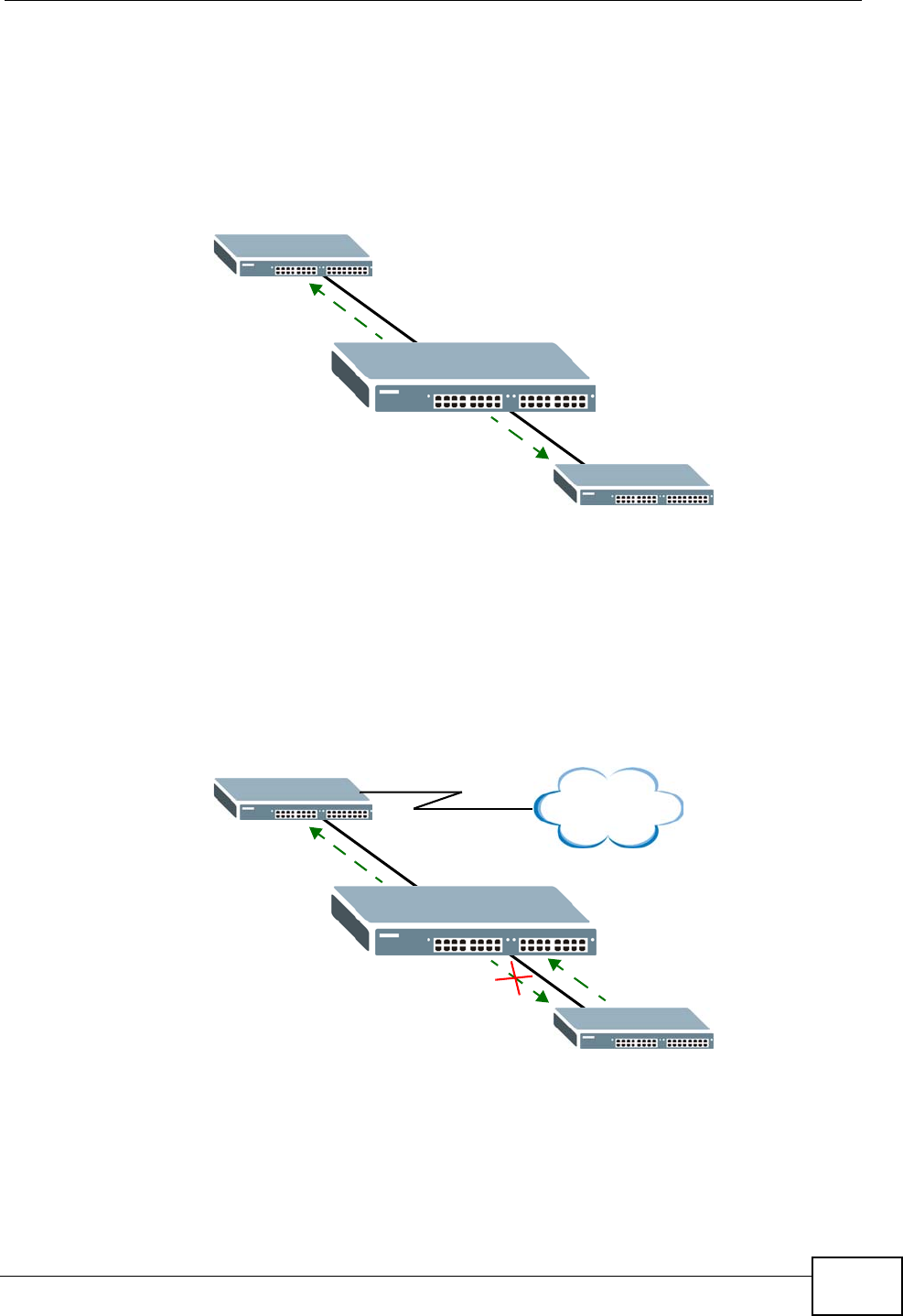
Chapter 8 Basic Setting
XGS-4526/4528F/4728F User’s Guide
107
8.4.1 Smart Isolation
To block traffic between two specific ports within the Switch, you can use port
isolation or private VLAN (see Chapter 33 on page 315 for more information).
However, it does not work across multiple switches. For example, broadcast traffic
from isolated ports on a switch (say B) can be forwarded to all ports on other
switches (A and C), including the isolated ports.
Smart isolation allows you to prevent isolated ports on different switches from
transmitting traffic to each other. After you enable RSTP/MRSTP and smart
isolation on the Switch, the designated port(s) will be added to the isolated port
list. In the following example, switch A is the root bridge. Switch B’s root port 7
connects to switch A and switch B’s designated port 8 connects to switch C. Traffic
from isolated ports on switch B can only be sent through non-isolated port 1 or
root port 7 to switch A. This prevents isolated ports on switch B sending traffic
through designated port 8 to switch C. Traffic received on designated port 8 from
switch C will not be forwarded to any other isolated ports on switch B.
You should enable RSTP or MRSTP before you can use smart isolation on the
Switch. If the network topology changes, the Switch automatically updates the
isolated port list with the latest designated port information.
A
B
C
Isolated ports: 2~6
Root port: 7
Designated port: 8
A
B
C
Isolated ports: 2~6
Root port: 7
Designated port: 8
Before Smart Isolation:
Isolated ports: 2~6, 8
Root port: 7
Designated port: 8
After Smart Isolation: