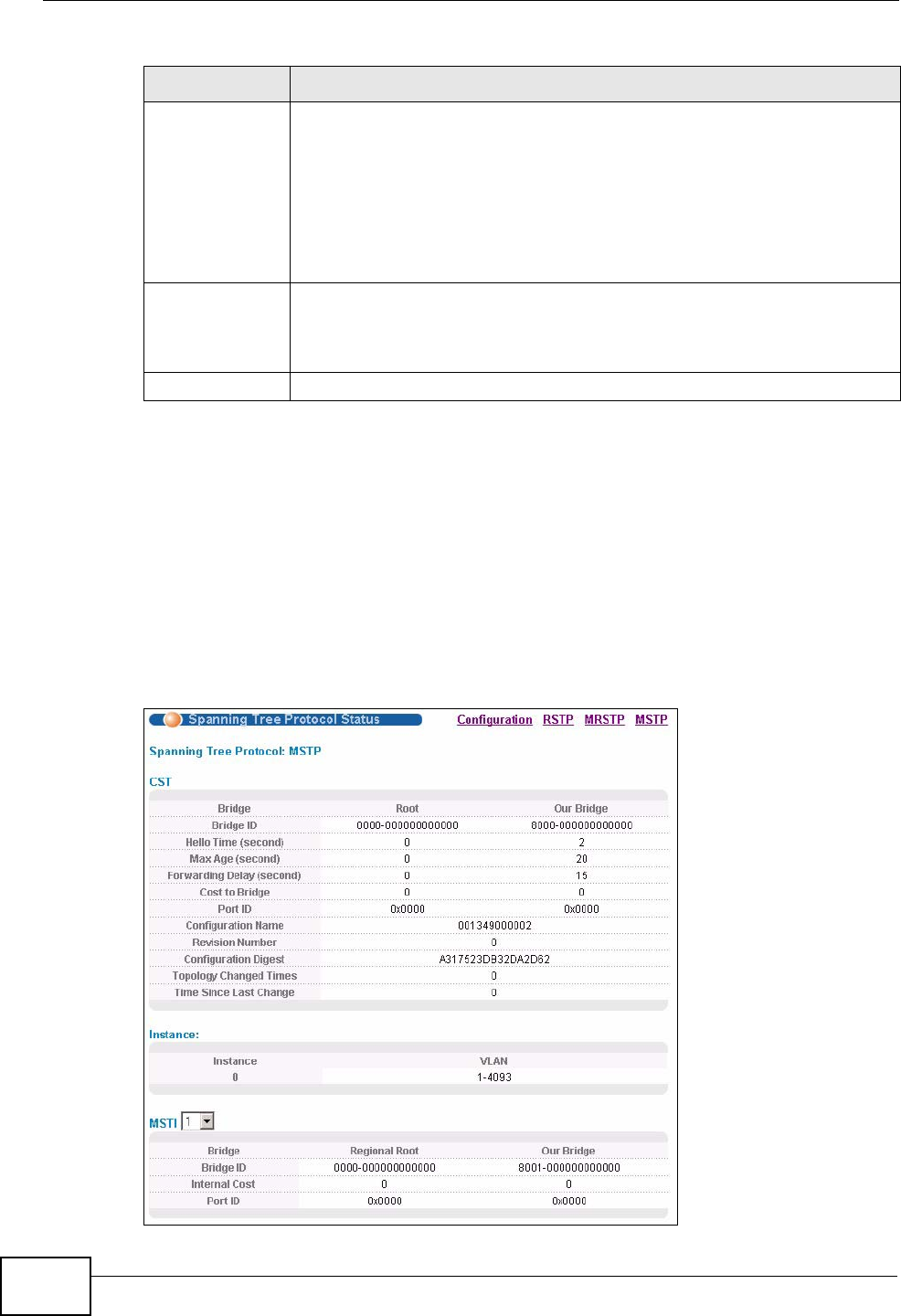
Chapter 13 Spanning Tree Protocol
XGS-4526/4528F/4728F User’s Guide
166
13.9 Multiple Spanning Tree Protocol Status
Click Advanced Application > Spanning Tree Protocol in the navigation panel
to display the status screen as shown next. See Section 13.1.5 on page 150 for
more information on MSTP.
Note: This screen is only available after you activate MSTP on the Switch.
Figure 69 Advanced Application > Spanning Tree Protocol > Status: MSTP
Edge Select this check box to configure a port as an edge port when it is
directly attached to a computer. An edge port changes its initial STP
port state from blocking state to forwarding state immediately without
going through listening and learning states right after the port is
configured as an edge port or when its link status changes.
Note: An edge port becomes a non-edge port as soon as it receives
a Bridge Protocol Data Unit (BPDU).
Apply Click Apply to save your changes to the Switch’s run-time memory. The
Switch loses these changes if it is turned off or loses power, so use the
Save link on the top navigation panel to save your changes to the non-
volatile memory when you are done configuring.
Cancel Click Cancel to begin configuring this screen afresh.
Table 34 Advanced Application > Spanning Tree Protocol > MSTP > Port
LABEL DESCRIPTION


















