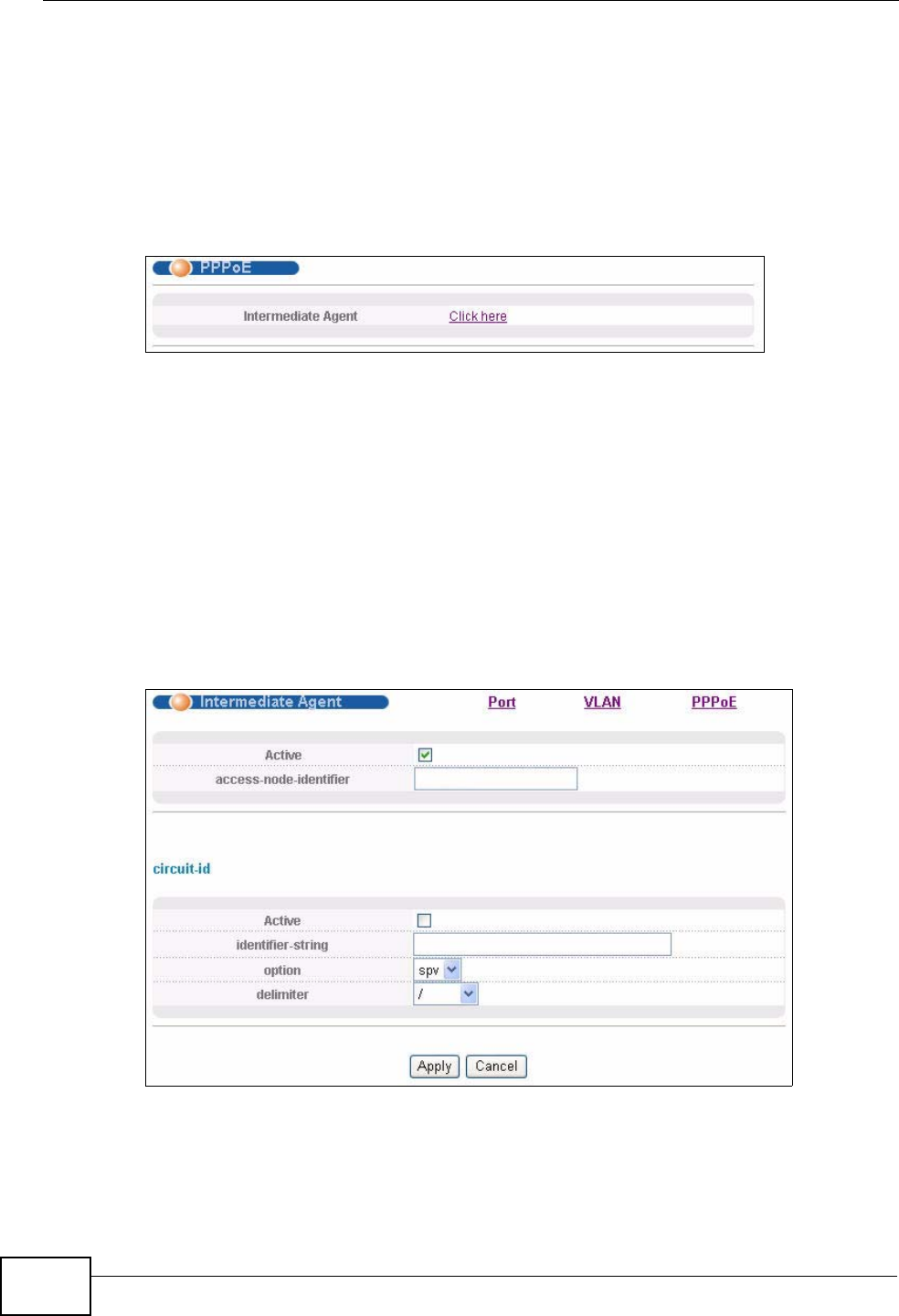
Chapter 31 PPPoE
XGS-4526/4528F/4728F User’s Guide
302
31.2 The PPPoE Screen
Use this screen to configure the PPPoE Intermediate Agent on the Switch.
Click Advanced Application > PPPoE in the navigation panel to display the
screen as shown. Click Click Here to go to the Intermediate Agent screen.
Figure 143 Advanced Application > PPPoE Intermediate Agent
31.3 PPPoE Intermediate Agent
Use this screen to configure the Switch to give a PPPoE termination server
additional subscriber information that the server can use to identify and
authenticate a PPPoE client.
Click Advanced Application > PPPoE > Intermediate Agent in the navigation
panel to display the screen as shown.
Figure 144 Advanced Application > PPPoE > Intermediate Agent


















