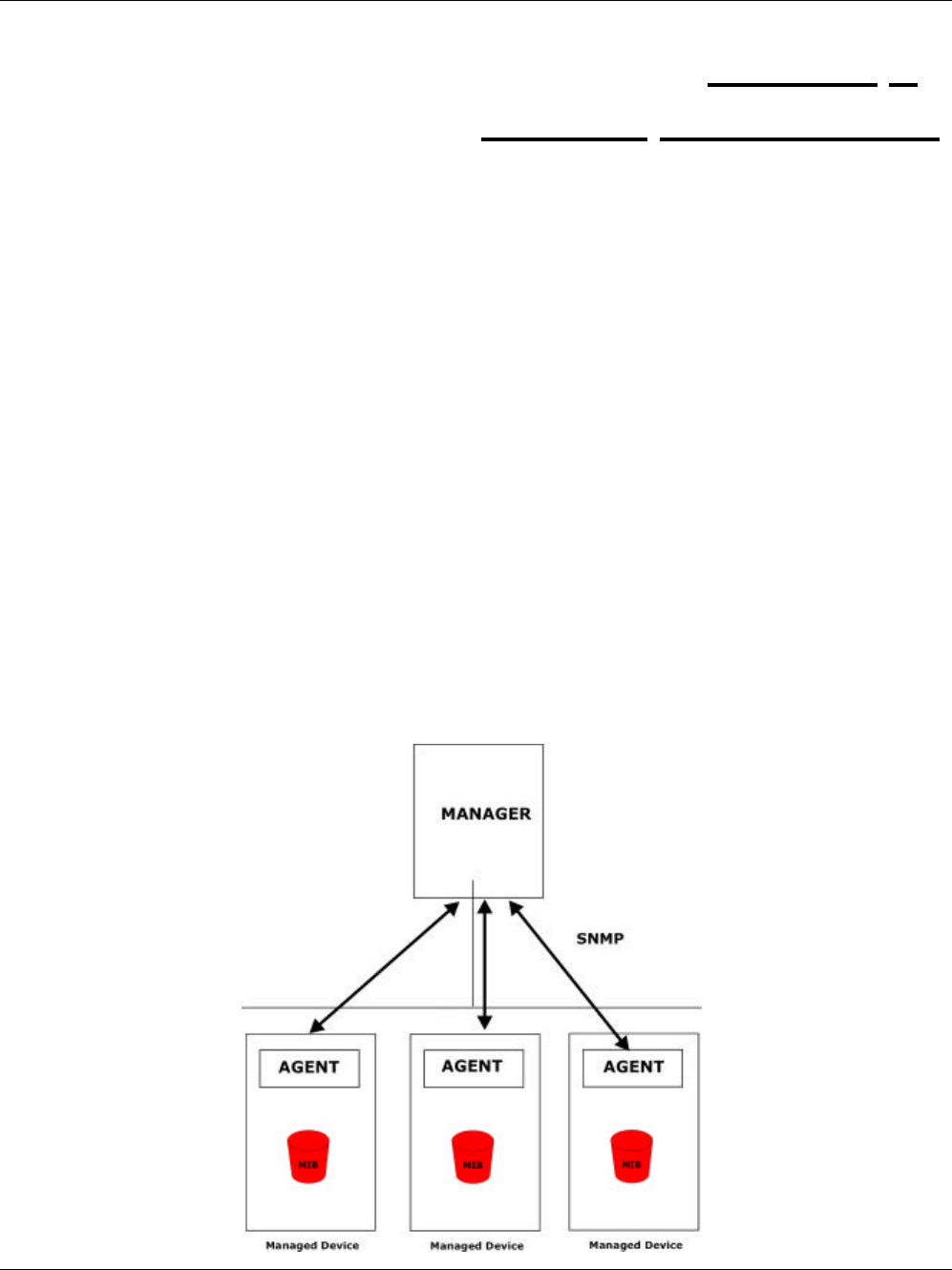
AES-100 User’s Guide
Remote Management 8-1
Chapter 8
Remote Management
This chapter shows you how to manage the AES-100 remotely.
More often than not, you will have the AES-100 located remotely making its remote management very useful.
8.1 Management by Telnet
After you have set up the IP parameters and connected the AES-100 to the network, you can manage it remotely
with telnet. You can use any telnet client that you find convenient. The configuration procedures with telnet are
exactly the same as those using the direct connection via the console port. The default password for a telnet
session is “1234”. Although telnet will work while the console port is being used, only one telnet session is
allowed at a time.
8.2 SNMP Management
SNMP (Simple Network Management Protocol) is a protocol used for exchanging management information
between network devices. The AES-100 supports SNMP version 2 agent functionality, which allows a manager
station to manage and monitor it through the network.
The next figure illustrates an SNMP management operation.


















