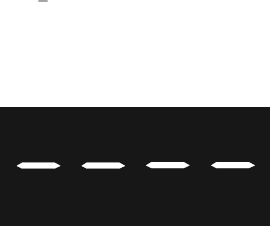
for two seconds, indicating that the latched alarm has been reset. The latched Alarm 1
can be reset only if the original alarm condition has been cleared; this reset has no
effect whilst the alarm condition prevails.
2.9 VIEWING THE HARDWARE DEFINITION CODE
The operator may view the current Hardware Definition Code setting in the four-digit
display by simultaneously depressing the Lower and Scroll keys. A return may be made
to the normal Operator Mode display by simultaneously depressing the Lower and
Scroll keys.
NOTE: An automatic return is made to the normal Operator Mode
display after 30 seconds.
To view the Hardware Option setting, press the Scroll key whilst the Hardware
Definition Code is displayed. To return to the Hardware Definition Code display,
depress the Lower and Scroll keys simultaneously.
2-4 November, 2000 OM067-2
Sec tion 2
1
8
-DIN Digi tal In di ca tor 59039
Op era tor Mode Prod uct Man ual - Vol ume I


















