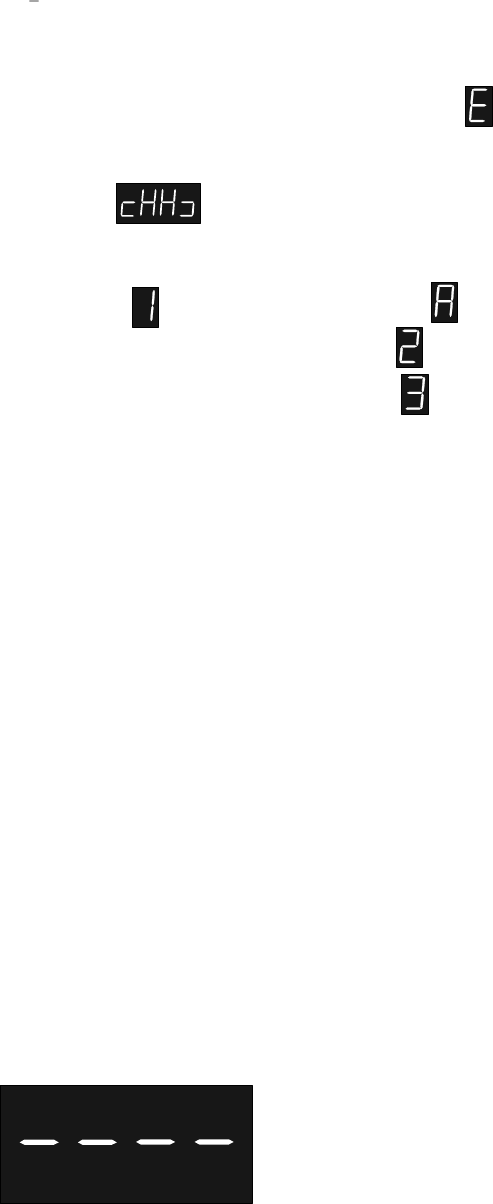
(iii) Time elapsed in the Alarm 1 ac tive con di tion (units dis play shows ).
The dis play is in the for mat mm.ss [mm = min utes, ss = sec onds] or mmm.s
[mmm = min utes, s = sec onds (tens)]. If elapsed time is greater than 999 min -
utes 59 sec onds, dis play will show:
NOTE: This does not in clude time when Alarm 1 is latched but alarm con di -
tion is cleared
(iv) Alarm 1 value (units dis play shows or, if only Alarm 1 pres ent, ).
(v) Alarm 2 value, if fit ted and con fig ured (units dis play shows ).
(vi) Alarm 3 value, if fit ted and con fig ured (units dis play shows ).
(iv) Proc ess vari able value.
Further depressions of the Scroll key will repeat this display sequence.
2.3 ALARM STATUS INDICATORS
The Alarm Status indicators show the current state of the alarm(s):
AL1 - Flashes when Alarm 1 is ac tive (with latch ing alarm, ON when
Alarm 1 is latched but alarm con di tion has cleared)
AL2 - Flashes when Alarm 2 is ac tive
AL3 - Flashes when Alarm 3 is ac tive
For descriptions of the operation of the various types of alarm available, see Section 3.
2.4 RESETTING THE MAXIMUM VALUE/MINIMUM VALUE OR TIME ELAPSED
VALUE
To reset the maximum value, minimum value (to the process variable value at the
instant of resetting) or time elapsed value (to zero):
1. Se lect the dis play of the maxi mum value, mini mum value or time
elapsed value (as ap pro pri ate - see above).
2. De press the Raise key or Lower key for three sec onds.
The resetting of the value is indicated by the four-digit display showing:
for two sec onds be fore re vert ing to the maxi mum value or mini mum value dis play.
2 -2 November, 2000 OM067-2
Sec tion 2
1
8
-DIN Digi tal In di ca tor 59039
Op era tor Mode Prod uct Man ual - Vol ume I


















