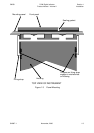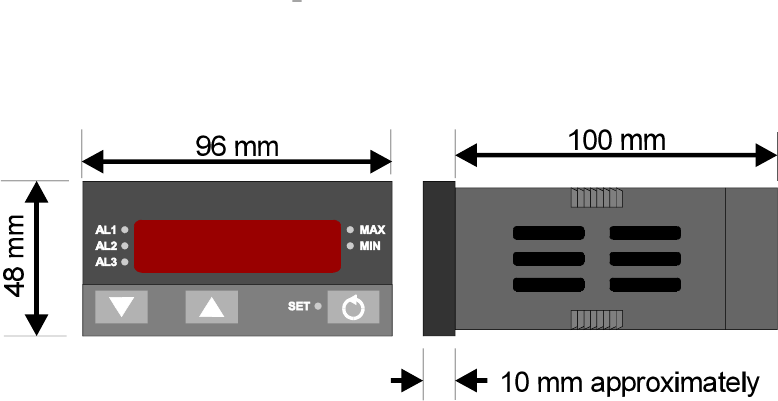
To panel-mount the instrument:
1 . Insert the rear of the housing through the cut-out (from the front of the
mounting panel) and hold the instrument lightly in position against the panel.
Ensure that the panel gasket is not distorted and that the instrument is
positioned squarely against the mounting panel. Apply pressure to the front
panel bezel only.
CAUTION: Do not remove the panel gasket, as this may result in
inadequate clamping of the instrument in the panel.
2 . Slide the fixing strap in place (see Figure 1-3) and push it forward until it is
firmly in contact with the rear face of the mounting panel (the tongues on the
strap should have engaged in matching rachet positions on the housing and
the fixing strap springs should be pushing firmly against the mounting panel
rear face).
Once the in stru ment is in stalled in its mount ing panel, it may be sub se quently re moved
from its hous ing, if nec es sary, as de scribed in Sub sec tion 2.1.
1 -2 November, 2000 SM067-1
Sec tion 1
1
8
-DIN Digi tal In di ca tor 59039
In stal la tion Prod uct Man ual - Vol ume II
Fig ure 1-2 Main Di men sions