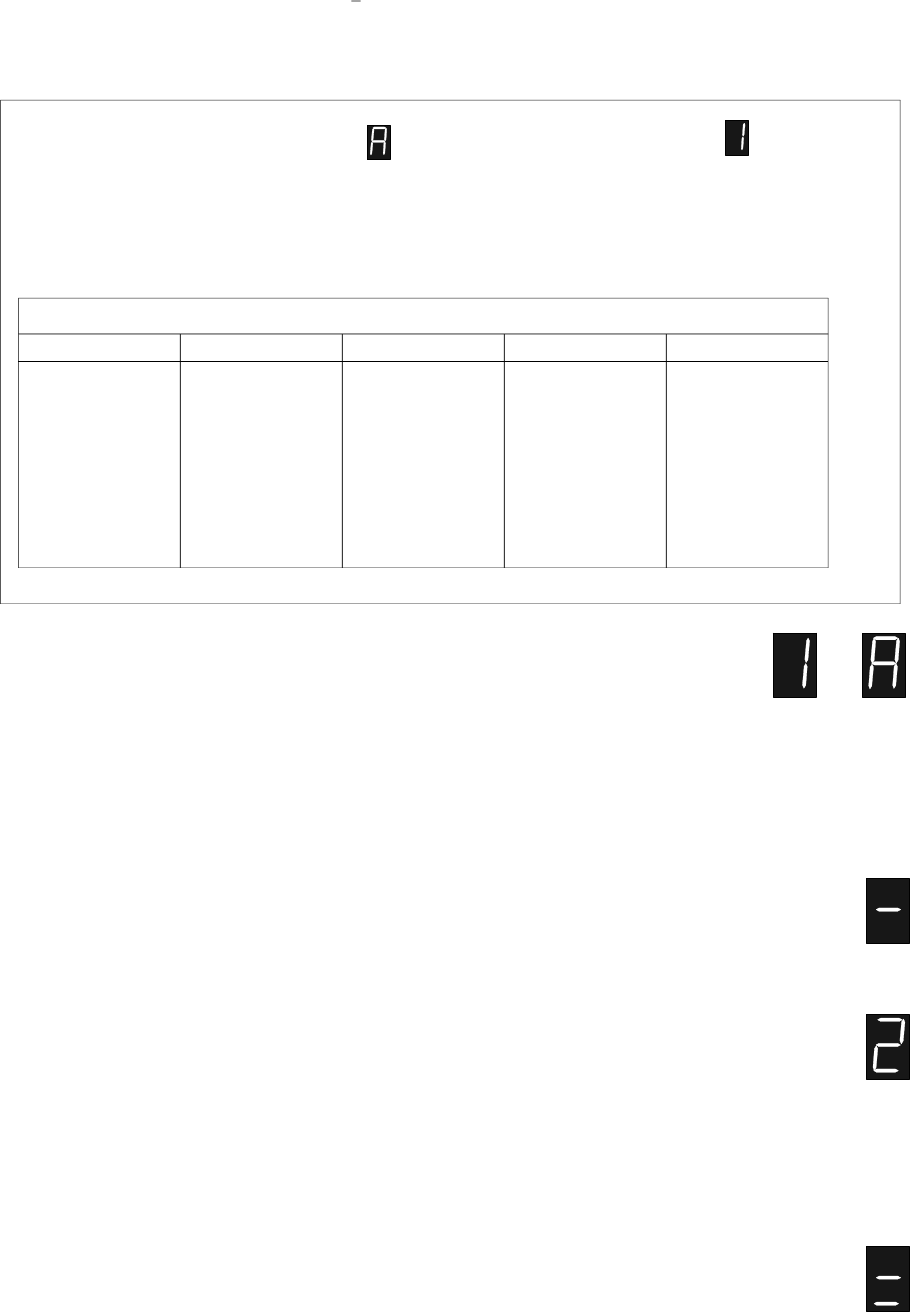
3.2 ALAR M 1 VALUE or
If Alarm 1 is selected to be a Process High alarm, this defines the process variable
value at or above which Alarm 1 will be active; the default value will be Input Range
Maximum. If Alarm 1 is selected to be a Process Low alarm, this defines the process
variable value at or below which Alarm 1 will be active; the default value will be Input
Range Minimum. Its value may be adjusted between Input Range Maximum and Input
Range Minimum. Alarm operation is illustrated in Figure 3-1.
3.3 ALARM 1 HYSTERESIS
This parameter applies a hysteresis band on the “safe” side of the Alarm 1 value. The
effect of the hysteresis value on alarm operation is shown in Figure 3-2.
3.4 ALARM 2 VALUE
If Alarm 2 is selected to be a Process High alarm, this defines the process variable
value at or above which Alarm 2 will be active; the default value will be Input Range
Maximum. If Alarm 2 is selected to be a Process Low alarm, this defines the process
variable value at or below which Alarm 2 will be active; the default value will be Input
Range Minimum. Its value may be adjusted between Input Range Maximum and Input
Range Minimum. Alarm operation is illustrated in Figure 3-1.
3.5 ALARM 2 HYSTERESIS
This parameter applies a hysteresis band on the “safe” side of the Alarm 2 value. The
effect of the hysteresis value on alarm operation is shown in Figure 3-2.
OM067-3 November, 2000 3-3
59039
1
8
-DIN Digi tal In di ca tor Sec tion 3
Prod uct Man ual - Vol ume I Set Up Mode
NOTES ON TABLE 3-1
1. The legend for this parameter will be if only Alarm 1 is fitted/configured or if o ther
alarms are fitted/configured.
2. These parameters appear in the display sequence only if Alarm 2 is fitted/configured.
3. These parameters appear in the display sequence only if Alarm 3 is fitted/configured.
4. Only applicable if a DC Linear input is fitted.
5. Defines the parameters displayed in sequence in Operator Mode:
0
PV value
Max. PV value
Min. PV value
Elapsed Time
1
PV value
Max. PV value
Min. PV value
2
PV value
Alarm 1 value
Alarm 2 value *
Alarm 3 value *
3
PV value
Max. PV value
Min. PV value
Alarm 1 value
Alarm 2 value *
Alarm 3 value *
4
PV value
Max. PV value
Min. PV value
Elapsed Time
Alarm 1 value
Alarm 2 value *
Alarm 3 value
Parameter Setting
* If configured/fitted


















