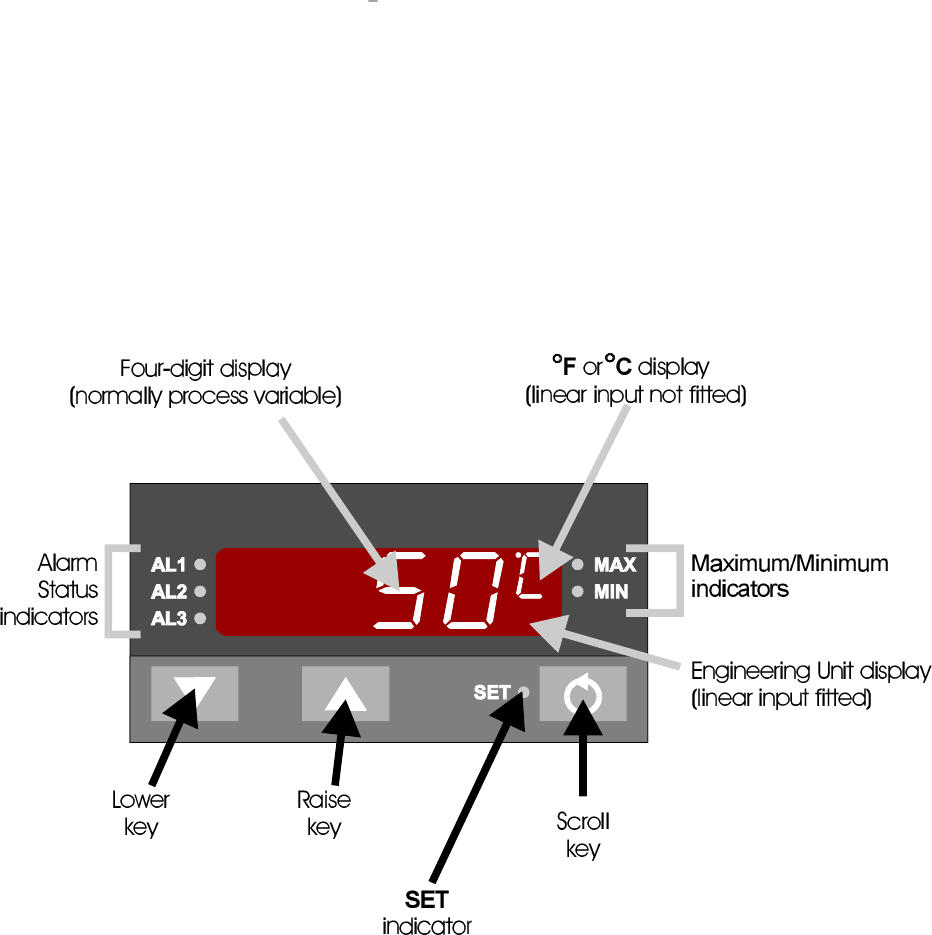
SEC TION 2
OPERATOR MODE
2.1 INTRODUCTION
The Operator Mode is the normal mode of the Indicator, once it has been set up and
configured as required. The front panel displays, indicators and keys are shown in
Figure 2-1.
2.2 FOUR-DIGIT DISPLAY
In Operator Mode, this normally displays the process variable value. Using the Scroll
key, the operator may view, in a sequence according to the Operator Mode Display
Strategy parameter in Set Up Mode (see NOTES ON TABLE 3-1):
(i) Cur rent maxi mum value at tained by pro cess vari able (since the maxi mum
value was last re set) - MAX in di ca tor ON when this is dis played. Also saves
the Sen sor Break (see Sub sec tion 2.6) and Over- Range (see Sub sec tion
2.5) con di tions.
(ii) Cur rent mini mum value at tained by pro cess vari able (since the mini mum
value was last re set) - MIN in di ca tor ON when this is dis played. Also saves
the Sen sor Break (see Sub sec tion 2.6) and Under- Range (see Sub sec tion
2.5) con di tions.
OM067-2 November, 2000 2-1
59039
1
8
-DIN Digi tal In di ca tor Sec tion 2
Prod uct Man ual - Vol ume I Op era tor Mode
Fig ure 2-1 Front Panel Con trols, Dis plays and In di ca tors


















