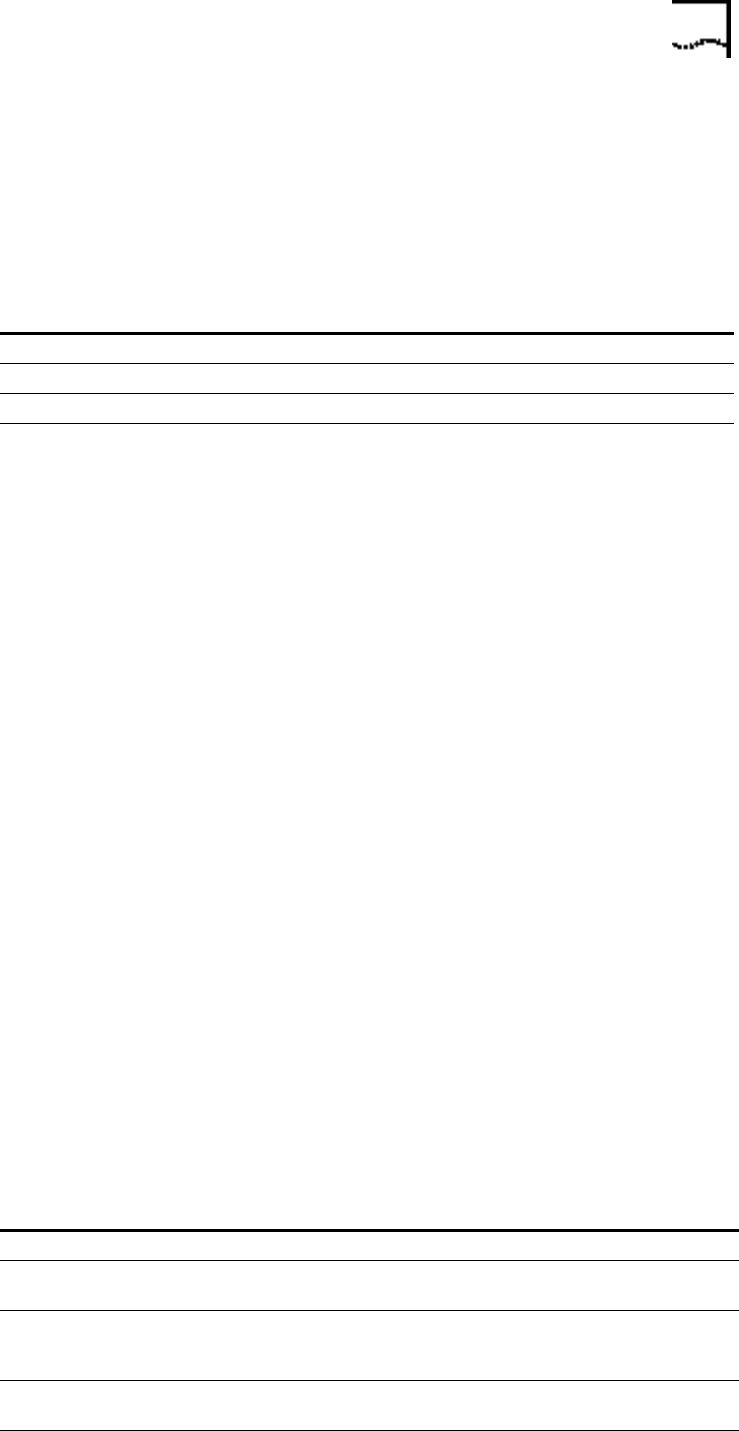
CLI Commands B-23
REBOOT Reboot the system. If you have made any configuration changes, be sure to save
all before rebooting. Also see the delete configuration command.
RENAME
rename file
<input_file>
<output_file>
Renames files within the FLASH file system. The FLASH file system is a flat file
system (no subdirectories). Use the list files command to see what files currently
exist.
RESOLVE
resolve name
<IP_host_name>
Returns an IP Address for the specified host name by sending it to DNS for
resolution. If the Domain Name has been specified using the set DNS command, it
will also be resolved, otherwise you must specify it as part of the name. This
command requires either a DNS local host entry (use add DNS host) or a DNS
server (use add DNS server) to resolve the host name. It is the reverse of the ARP
command.
SAVE
save all Saves all changes you have made during your session with the CLI. It is a good idea
to save your changes frequently, just as you should with any type of editor.
SET
set adsl reset Resets the ADSL interface.
set adsl wire [pair] Overrides the auto-direction of inner and outer pair wiring on the RJ-11 connector.
■ inner - inner pair.
■ outer - outer pair.
set bridge
■ aging_time <seconds>
■ forward_delay <seconds>
■ spanning_tree_priority <seconds>
Sets parameters for all bridge networks.
Parameters Description
<input_file> Name of the original file.
<output_file> New name for the file
Parameters Description
aging_time Interval to wait before aging out MAC addresses that were learned from
other LAN segments. The default is 300.
forward_delay Interval bridge waits before bridging packets. This time is useful for the
bridge to listen to packets, look at the MAC addresses, and build its known
MAC address table. Default is 15 seconds.
spanning_tree_
priority
Priority number determines who will be seen as the “root” bridge in a bridge
network. The default is 32768.


















