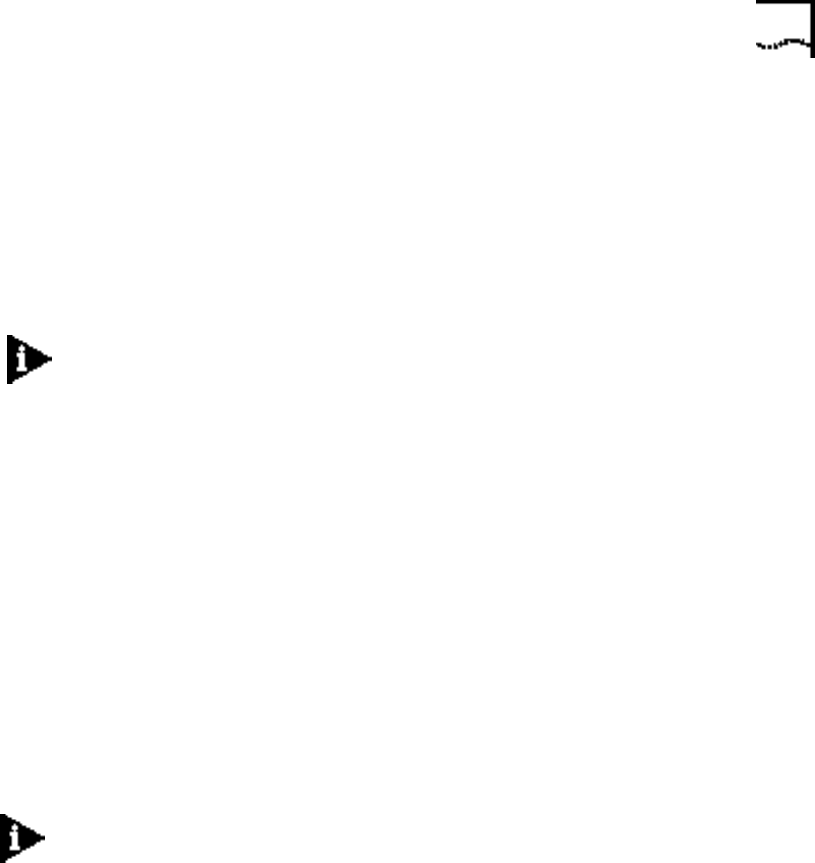
Bridging 6-21
Configuring Bridging for
the Remote Site
Connections
To configure bridging to a remote site you must enable bridging in the VC profile
using the command:
set vc <vc name>
bridge [DISABLE | ENABLE]
Bridging IP Traffic By default the OfficeConnect Remote 812 is set up to route IP traffic. To bridge IP
traffic you must turn off IP Forwarding.
IP Forwarding refers to the routing of IP packets from one interface to another. It
does not affect communicating to the OfficeConnect Remote 812 itself. Even
when IP Forwarding is disabled, you can perform non-routing functions such as
use a Web browser to manage the unit and use PING.
■ To see the current IP Forwarding status use the command:
show ip settings
■ To disable IP Forwarding use the command:
disable ip forwarding
Advanced Bridging
Options
The advanced bridging configuration options include Aging Time, Forward Delay,
Spanning Tree, and Spanning Tree Priority.
■ To see the current settings for these options, use the command:
show bridge settings
Except for enabling Spanning Tree, most users do not need to change the
advanced parameters from their default settings
The Aging Time is the time (in seconds) for aging out forwarding table
information.
■ To change the Aging Time, use the command:
set bridge aging_time <seconds>
The Forward Delay is the time (in seconds) to wait while learning forwarding
information before starting to bridge packets.
■ To change the Forwarding Delay, use the command:
set bridge forward_delay <seconds>
Spanning Tree refers to the Spanning Tree Protocol which is used to eliminate
network loops between bridges.
■ To disable or enable Spanning Tree, use the commands:
disable bridge spanning_tree
enable bridge spanning_tree


















