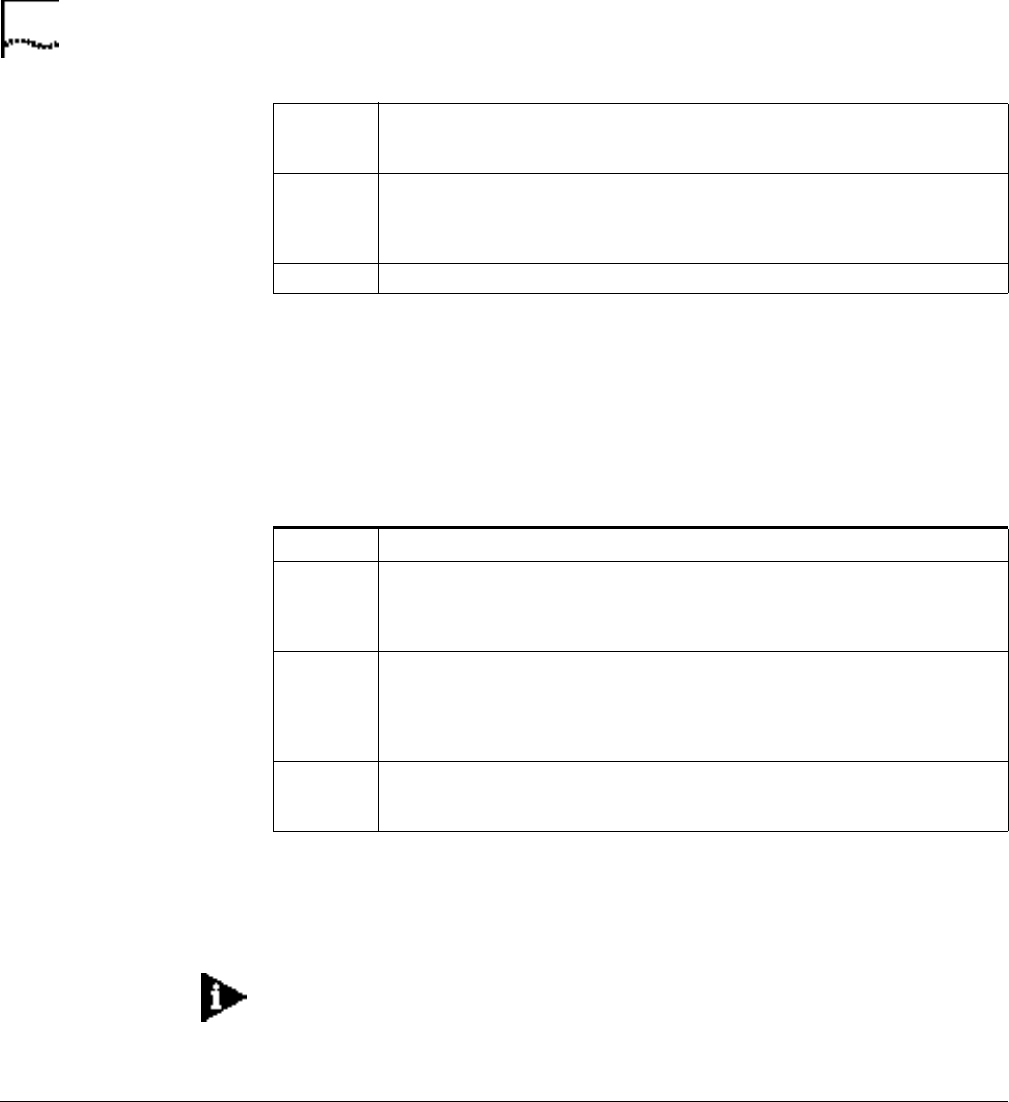
6-28 CHAPTER 6: MANUAL SETUP
Advertisement Filters Advertisement filters operate on network protocol packets that contain varying
information such as SAP or RIP. Filtering of these packets is performed by the
specific protocol process. The following table describes the advertisement filters
supported:
.
Generic Filters Generic filters are protocol-independent and are specified by byte and offset
values in a packet. Packets are filtered by comparing each packet’s offset value and
byte information with the values that you define in the filter. The router will accept
or reject the packet based on the result.
Creating generic filters can be a complex task. Only experienced users should
employ generic filters, and strictly in cases where data and advertising filters
cannot provide the filtering capabilities that you require.
Creating Filters
Overview
Filters can be set one of two ways in the OfficeConnect Remote 812: Using CLI or
using the OfficeConnect Remote 812 Manager.
The more flexible way of setting filters is through the Command Line Interface
(CLI). Both data and advertisement filters can be set using CLI. For more
information on accessing CLI, refer to the OfficeConnect Remote 812 ADSL
Router CLI User’s Guide.
Data Filters can be set using the HTML Manager (the OfficeConnect Remote 812
Manager). Data filters are used to remove packets from the normal flow of data
traffic. They can be applied to IP, IPX, and/or Bridge traffic. Advertisement filters
are used to restrict information in outgoing or incoming advertisement packets,
i.e. IP RIP, IPX RIP, and IPX SAP packets.
IP Controls network access based on the protocol and source/destination address.
IP filter rules allow filtering based on the source address, destination address,
protocol type, source port, and port designation of the IP packet.
IPX Controls network access based on the protocol and source/destination network.
IPX filter rules allow filtering based on the source network, destination network,
protocol type, source socket, destination socket, source node, and node
designation of the IPX packet.
Bridge Controls network access based on the source and destination MAC addresses.
Table 0-1 Advertisement Filters
Filter Action
IP-RIP Controls the content of IP Routing Information Protocol (RIP) packets that are
sent out or received on specific ports. The IP RIP filtering process filters addresses
from the RIP packet upon transmission, and does not enter routes into the
routing table upon receipt.
IPX-SAP Controls the content of Service Advertising Protocol (SAP) packets that are sent
out or received on specific ports. The IPX-SAP filter rules allow filtering on service
type, server name, network address, node address, and socket number fields of
the service entry. The forwarding process uses the filter information to prevent
the service information from being included in the SAP packet.
IPX-RIP Controls the content IPX RIP packets that are sent out or received on specific
ports. The IPX RIP filtering process filters addresses from the RIP packet upon
transmission, and does not enter routes into the routing table upon receipt.


















