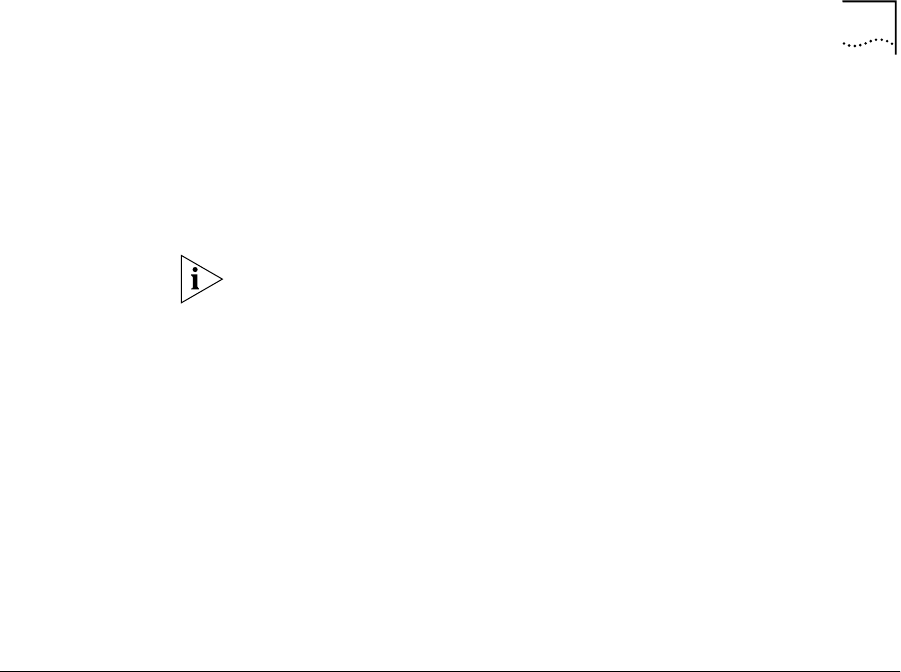
Using Aliases 157
Entering
Service Names in
Command Lines
When you are configuring or displaying a parameter, service names must
be provided to differentiate commands that appear in more than one
service. The service name may be entered in abbreviated form. The
service name must be preceded by a hyphen. For example, to indicate
BRidge Service, type -br.
Abbreviated service names are indicated in uppercase in this guide.
There are three exceptions:
■ If you have previously set the CurrentServices parameter to the desired
service, you do not need to enter the service name. The system
prompt indicates the current service if a single service was set with the
CurrentServices parameter. If multiple services are set, the system
prompt is displayed. For information on using the CurrentServices
parameter, see Reference for Enterprise OS Software.
■ If the command is for a Global parameter, (the command affects the
entire system environment) you must not specify a service name. For
descriptions of those parameters affecting the system, see Reference
for Enterprise OS Software.
■ If the parameter name is unique.
Using Aliases To avoid entering lengthy commands at the prompt, you can customize
the command name using an alias. You can create an alias to represent
any command. Use the following syntax to define an alias:
ADD -SYS ALias <aliasname> <arguments ...>
For example, if you use the SHow -SYS NetMAP command often, create
an alias called ntmap by entering:
ADD -SYS ALias NTMAP SHow -SYS NetMAP
Each time you want to display the network map, enter:
ntmap


















