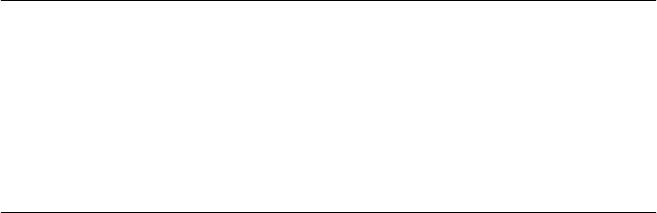
Mounting Kit 31
Installing on a Tabletop 31
Stacking with Brackets 32
Installing in a Rack 33
Cabling the Connectors 34
Cabling the LAN Connectors 34
Cabling the WAN Connector 35
Model 43x and 53x ISDN S/T 35
Model 44x and 54x ISDN U 35
Model 45x and 54x 56/64K CSU/DSU 36
Model 46x and 56x T1/FT1 36
Cabling the Serial Connectors 37
Attaching a Redundant Power System 38
Connecting a PC, Terminal, or Modem 39
Shutting Down 39
4
I
NSTALLING
OR
R
EMOVING
AN
I
NTERFACE
M
ODULE
Removing the Cover 41
Removing an Existing Module (Model 4xx) 43
Installing a New Module (Model 4xx) 45
Removing an Existing Module (Model 5xx) 47
Installing a New Module (Model 5xx) 49
5
L
OGGING
O
N
AND
P
ERFORMING
A
DMINISTRATIVE
T
ASKS
Turning on the System 53
Verifying Successful Startup 54
Attaching a Console 55
Logging on to the System 55
Choosing the User Interface 56
Deciding which Interface to Use 56
Using Menus 56
Using the Command-line Interface 57
Changing the Root Password 59
Changing the Default Console Port Baud Rate 60
Adding User Accounts 60
Setting the Time and Date 61
Setting System Information 61


















