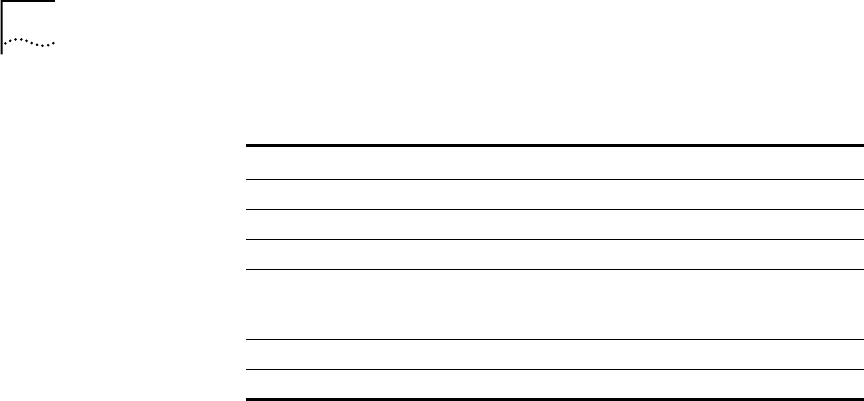
72 CHAPTER 6: BASIC CONFIGURATION OF PORTS AND PATHS
2 In the U.S. and Canada, set the SPIDs and directory numbers (DNs) (if
assigned by the telephone company) for each channel using:
SETDefault !3 -PATH SPIDdn1 “<string>”
DNs may be required for some DMS 100 or NI1 switches. When
specifying both a SPID and a DN, enter the SPID, then a semicolon (;),
then the DN.
If you have a second SPID or DN, use:
SETDefault !3 -PATH SPIDdn2 “<string>”
3 Set the local telephone number for each B channel using:
SETDefault !3.1 -PATH LocalDialNo = “<string>”
SETDefault !3.2 -PATH LocalDialNo = “<string>”
If you have only one local telephone number, enter the same number for
both channels.
4 If you are planning to use channel B2 as a separate line, and your
telecommunications carrier provided only one telephone number for all
channels, specify a subaddress using:
SETDefault !3.2 -PATH LocalSubAddr = “<string>”
5 Enable both channels to make sure all settings take effect by entering:
SETDefault !3.1 -PATH CONTrol = Enabled
SETDefault !3.2 -PATH CONTrol = Enabled
Placing a Data Over
Voice Call
In many areas, voice calls over ISDN are charged at a lower rate than data
calls. You can specify that calls to a given number be established as voice
calls. This feature is sometimes referred to as a TollSaver capability.
Telephone companies often refer to this type of call as Switched 56
Table 16 ISDN Switch Types Supported
SwitchType Setting Country or Region
NTT Japan (domestic)
KDD Japan (international)
ETSI Europe and Asia Pacific region
NI1
ATT5ESS
DMS100
U.S. and Canada
AUSTEL Australia
VN3 France


















