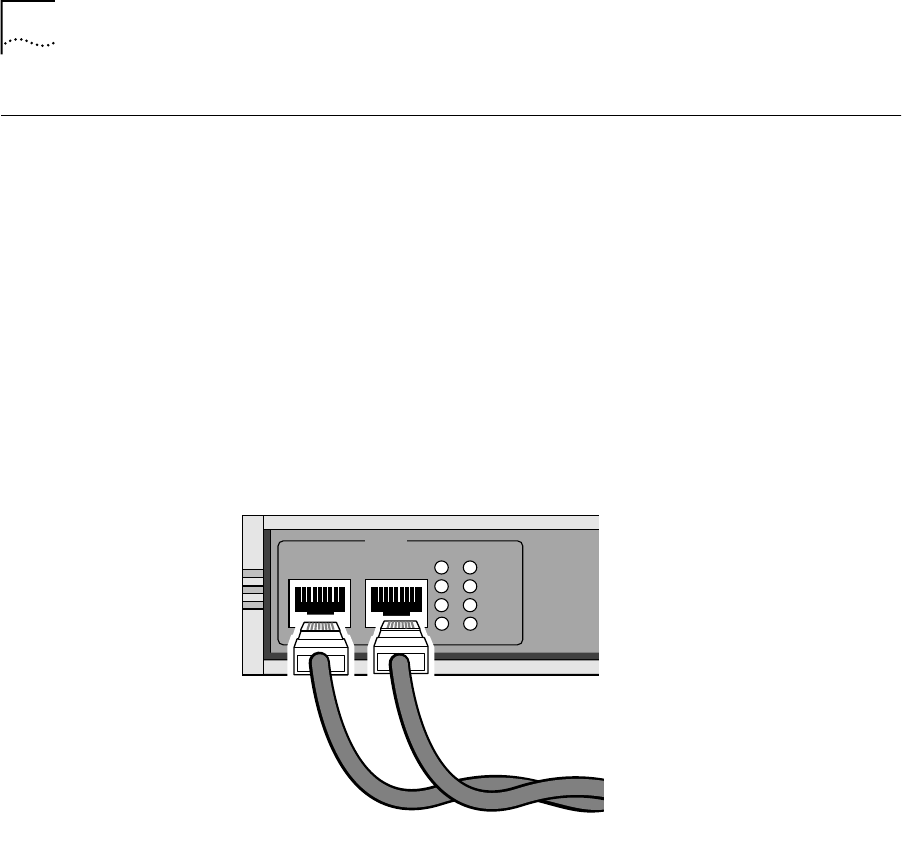
34 CHAPTER 3: INSTALLING THE HARDWARE
Cabling the
Connectors
The SuperStack II NETBuilder SI bridge/router has two Ethernet ports,
either two or four serial ports depending on the model, and one of the
following WAN ports: ISDN S/T (43x and 53x), ISDN U (44x and 54x),
56/64 Kbps CSU/DSU (45x and 55x), or T1/FT1 CSU/DSU (46x and 56x).
This section describes how to cable each port on your bridge/router.
Boundary router models can use only one Ethernet port and only one
serial or WAN port can be active at a time. You can cable the remaining
serial or WAN ports to be used as back-up. If you upgrade to full router
software, the second Ethernet port and back-up serial ports will be
functional.
Cabling the LAN
Connectors
You can cable one or two Ethernet connectors using either 10BASE-T or
100BASE-TX cabling. If you have a boundary router, cable only the L1
connector.
For more information about Ethernet connectors and cables, see “LAN
Connector and Cables” on page 165.
100mb
Link
Fault
Active
L1
L1
L2
L2
LAN
10BASE-T or 100BASE-TX cables


















