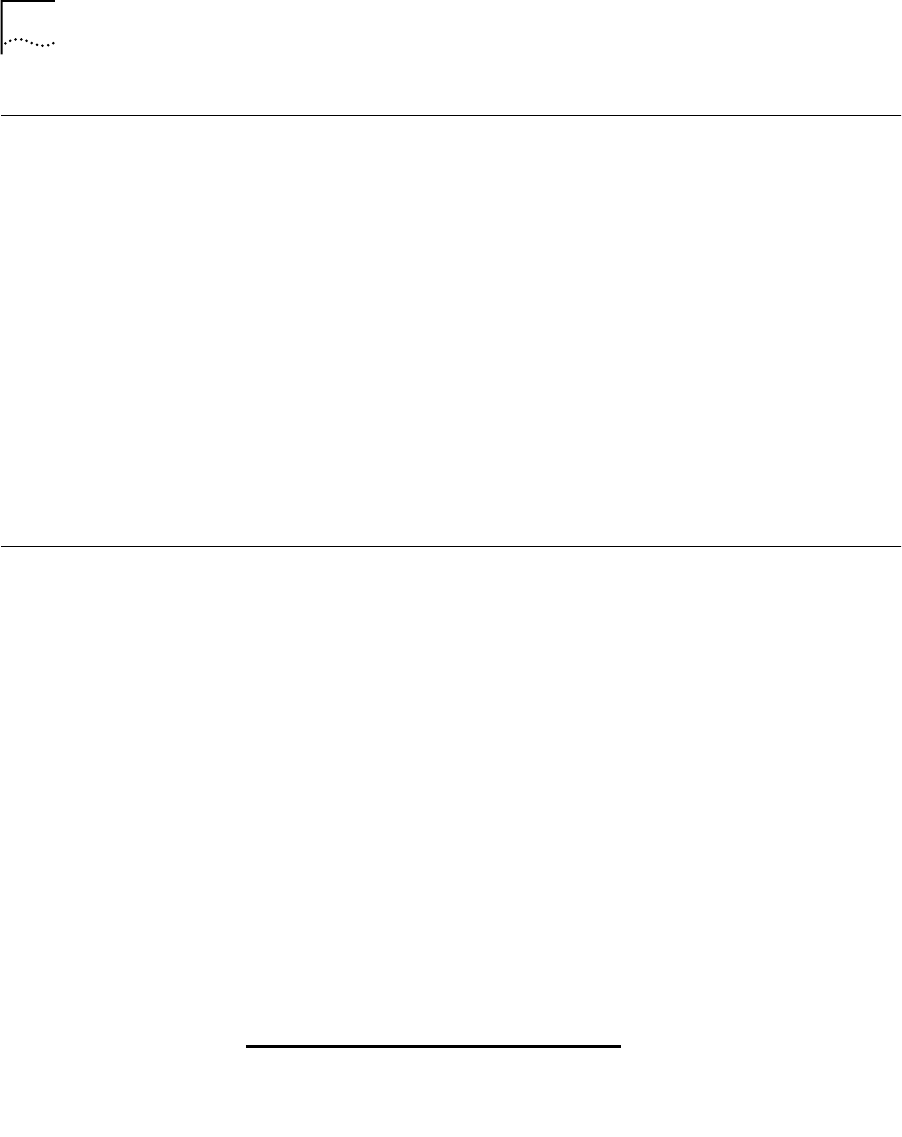
74 CHAPTER 6: BASIC CONFIGURATION OF PORTS AND PATHS
Configuring the
56/64 Kbps
CSU/DSU WAN Port
(Model 45x and
55x)
This section describes how to set the baud rate for the 56/64 Kbps
CSU/DSU port.
Before beginning this procedure, complete the following tasks:
■ Cable the 56/64 Kbps CSU/DSU port and connect it to the telephone
network.
■ Log on to the system with Network Manager privilege.
The default baud rate is 64 Kbps. Change the baud rate if necessary
using:
SETDefault !3 -PATH Baud = <kbps> (56 or 64)
Re-enable the path by entering:
SETDefault !3 -PATH CONTrol = Enabled
Configuring the
T1/FT1 RJ-48 Telco
Port (Model 46x
and 56x)
This section describes how to configure the T1/FT1 RJ-48 Telco port.
Before beginning this procedure, complete the following tasks:
■ Cable the T1/FT1 RJ-48 Telco port and connect it to the telephone
network.
■ Log on to the system with Network Manager privilege.
To configure the T1/FT1 RJ-48 Telco port, follow these steps:
1 Select the channels that are mapped to the Fractional T1/T1 channel
using:
ADD !<path> -PATH T1ChannelMap <path number> (1-24)
Where <path number> is the DS0 channel you are adding.
2 Set the T1 line distance using:
SETDefault !<path> -PATH T1LineDistance = [LH1 | LH2 | LH3 | LH4 |
SH1 | SH2 | SH3 | SH4 | SH5|]
The following table lists the values associated with these options.
LH1 = 0 db SH1 = 0 - 133 feet
LH3 = 15 db SH3 = 266 - 399 feet
LH2 = 7.5 db SH2 = 133 - 266 feet


















