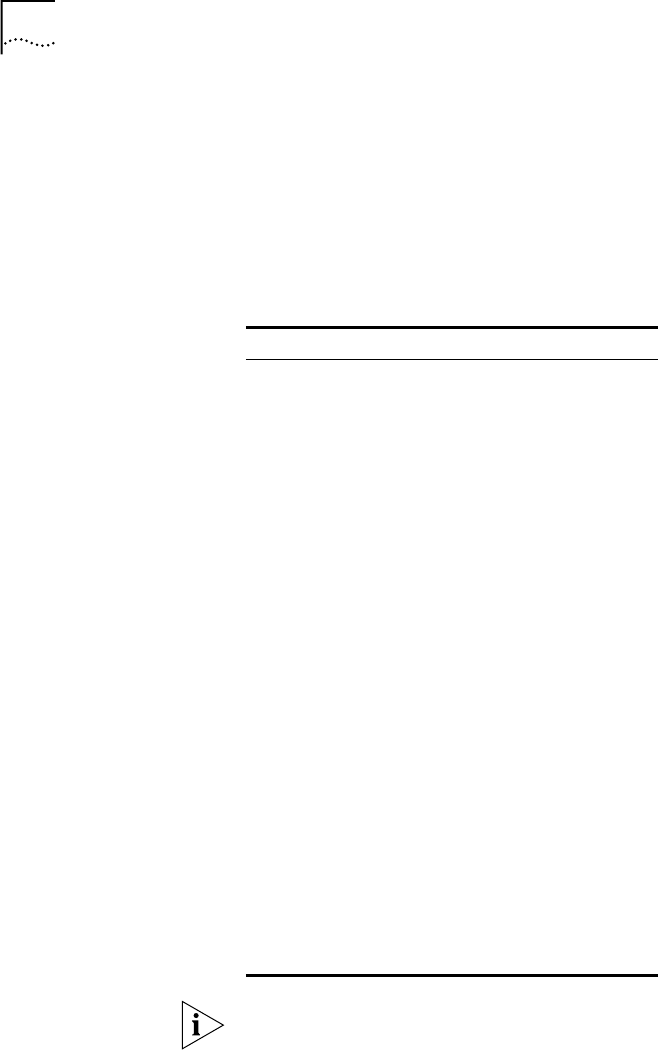
54 CHAPTER 5: LOGGING ON AND PERFORMING ADMINISTRATIVE TASKS
Verifying Successful
Startup
The startup process takes a few minutes. When the startup process has
successfully completed, the LEDs on the front panel should be on or off
as described in Table 10.
If the LEDs on your bridge/router appear different from those shown in
Table 10, the bridge/router may have a problem. See Appendix A for
more information.
If the bridge/router is configured for an ETSI switch and there are no ISDN
B channel connections, the ISDN Line Act LED is off. If a B channel is not
connected, the Link and Connect LEDs are also off. The LED configuration
shown in this figure occurs when all channels are connected.
Table 10 LED Status at Successful Startup
LED Status
LAN
Link On
Active On
Fault Off
WAN
Line Act On
Line Error Off
Link On
Connect On
Fault Off
SERIAL
Link On
Active On
Fault Off
SYSTEM
Status All off
Fwd Off or blinking
Power/Fault Green
Run On
Load Off
Test Off
AUX Off


















