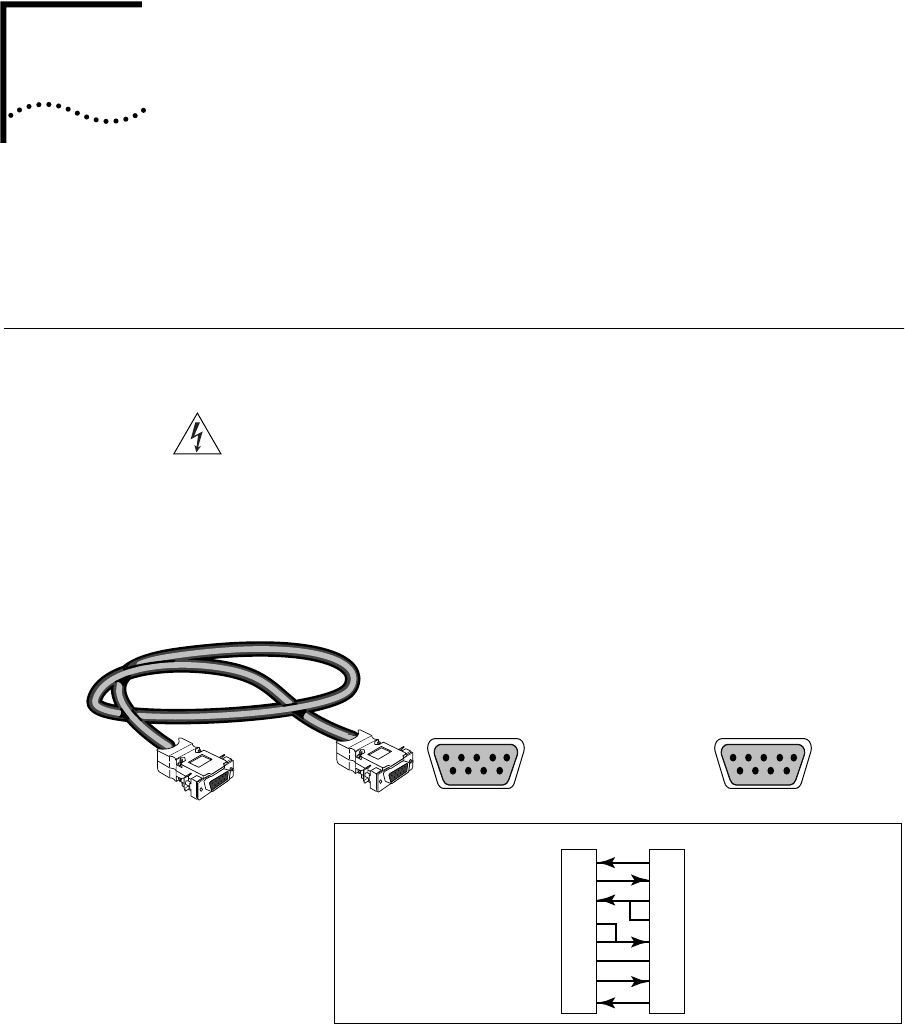
D
CONNECTORS AND CABLES
This chapter describes each connector and the cables that can be used
with each connector on the bridge/router.
Console Connector
and Cables
You can connect a PC running a terminal emulation program, a terminal,
or a modem to the Console connector on the SuperStack II bridge/router.
WARNING: To eliminate cable noise emission in excess of FCC Part 15,
Subpart J, and EN55022 B, this device cable should be shielded and have
connectors with metallic backshells.
PC Cable Figure 17 shows the pinouts for a 9-pin female to 9-pin null modem-type
cable.
Figure 17 9-pin to 9-pin PC Cable (Null Modem-Type)
5 4 3 2 1
9 8 7 6
5 4 3 2 1
9 8 7 6
Name Abbr Pin Pin Abbr Name
9-pin female connector
9-pin female connector
2
3
1
8
7
5
4
6
3
2
7
8
1
5
6
4
TxD
RxD
RTS
CTS
CD
GND
DSR
DTR
RxD
TxD
CD
CTS
RTS
Gnd
DTR
DSR
Transmit Data
Receive Data
Request to Send
Clear to Send
Carrier Detect
Signal Ground
Data Set Ready
Data Terminal Ready
Receive Data
Transmit Data
Carrier Detect
Clear to Send
Request to Send
Signal Ground
Data Terminal Ready
Data Set Ready
To Console port
To PC serial port


















