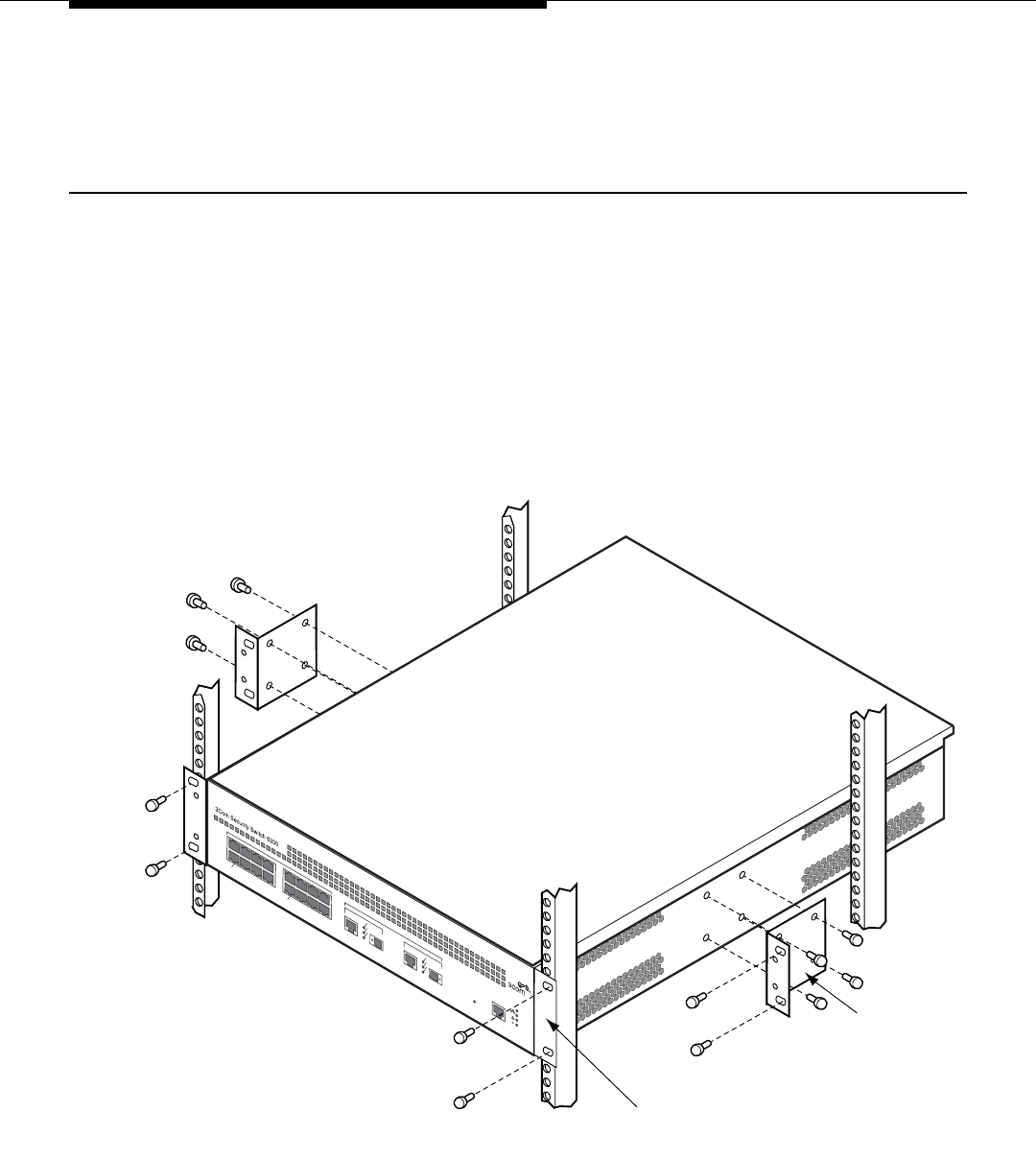
3COM Security Switch 6200 Hardware and Software Users Guide 2-5
Installation
Terminal or PC
A VT-100 terminal or a Personal Computer (PC) is required during
installation. The terminal or PC is connected to the chassis’s craft port,
allowing you to monitor start-up diagnostics and to configure the unit for
remote management access.
Chassis Rack
Installation
The chassis can be installed in the front or center of a standard 19” rack.
Front Rack
Mounting
To install the chassis in the front of your rack:
1. Remove the center brackets (one on each side) from the system.
2. Position the chassis in the rack by aligning the holes on its integrated
front mounting brackets with the holes in the rack.
3. Insert the appropriate screws through the brackets and tighten. If
the rack holes are not threaded, use cage-nuts over them. Figure 2-2
shows a chassis installation example.
Figure 2-2 Front Rack Mounting the Chassis
Front
Mounting
Bracket
Rear
Mounting
Bracket
FIBER
10/100/1000
10/100
CONSOLE
(max) 9800,8,N,1
PACKET
LINK
1
3
5
7
2
46
8
9
11 13
15
10
12 14
16
FIBER
PACKET
LINK
17
18
PWR
MGMT1
MGMT2
SYS
HDD


















