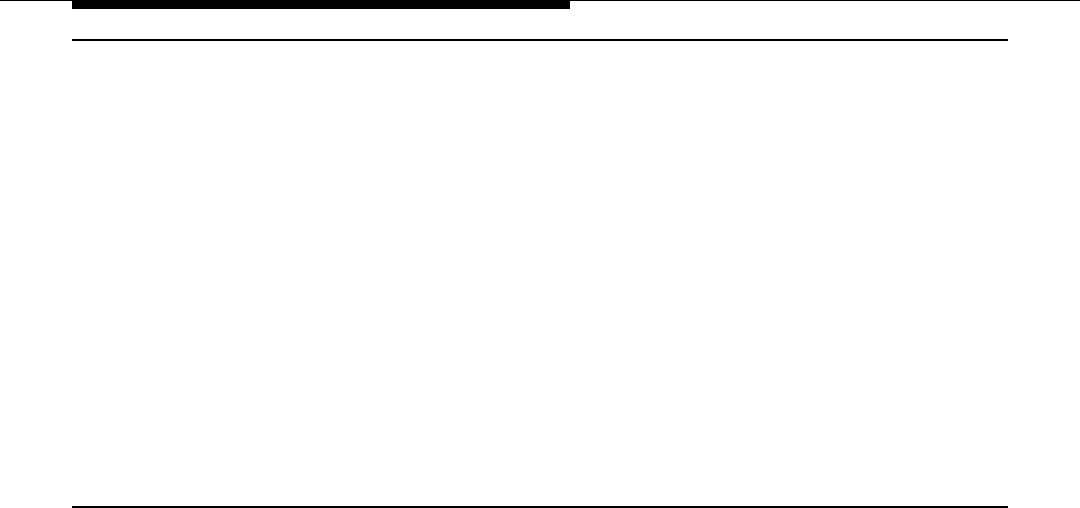
4-6 3COM Security Switch 6200 Hardware and Software Users Guide
Configuring the Security Switch 6200 System
Configuring
the Network
Time Protocol
(NTP)
The Network Time Protocol (NTP) is used to synchronize the time of a
computer client or server to another server or reference time source, such as a
radio or satellite receiver or modem. It provides accuracies typically within a
millisecond on LANs and up to a few tens of milliseconds on WANs relative to
Coordinated Universal Time (UTC) through a Global Positioning Service
(GPS) receiver, for example. Typical NTP configurations utilize multiple
redundant servers and diverse network paths in order to achieve high
accuracy and reliability.
To configure NTP:
1. Select Option 3 from the main menu.
NTP Servers
===========
xxx.xxx.xx.x
Modify the NTP Servers <Add, Delete or eXit>[eXit]:
2. Enter the desired option and add or delete an NTP server or enter
X to return to the main menu.
Configuring
Domain Name
Resolution
Domain name resolution allows you translate and search domain names. The
Domain Name System (DNS) is a global network of servers that translate host
names like www.mycompany.com into numerical IP (Internet Protocol)
addresses, for example 24.62.13.19.
To configure domain name resolution:
1. Select Option 4 from the main menu.
Domain Name Resolution Configuration
====================================
1) DNS Servers
2) DNS Search Domains
X) Exit
Enter choice <1 - 2, X>[X]: 1
2. Enter the desired option. For example:
Enter choice <1 - 2, X>[X]: 1
DNS Servers
===========
Modify the DNS Server List <Add, Delete or eXit>[eXit]: a
DNS Server's IP Address [0.0.0.0]: 10.1.1.50
DNS Servers
===========
10.1.1.50
Modify the DNS Server List <Add, Delete or eXit>[eXit]:
Domain Name Resolution Configuration
====================================
1) DNS Servers


















