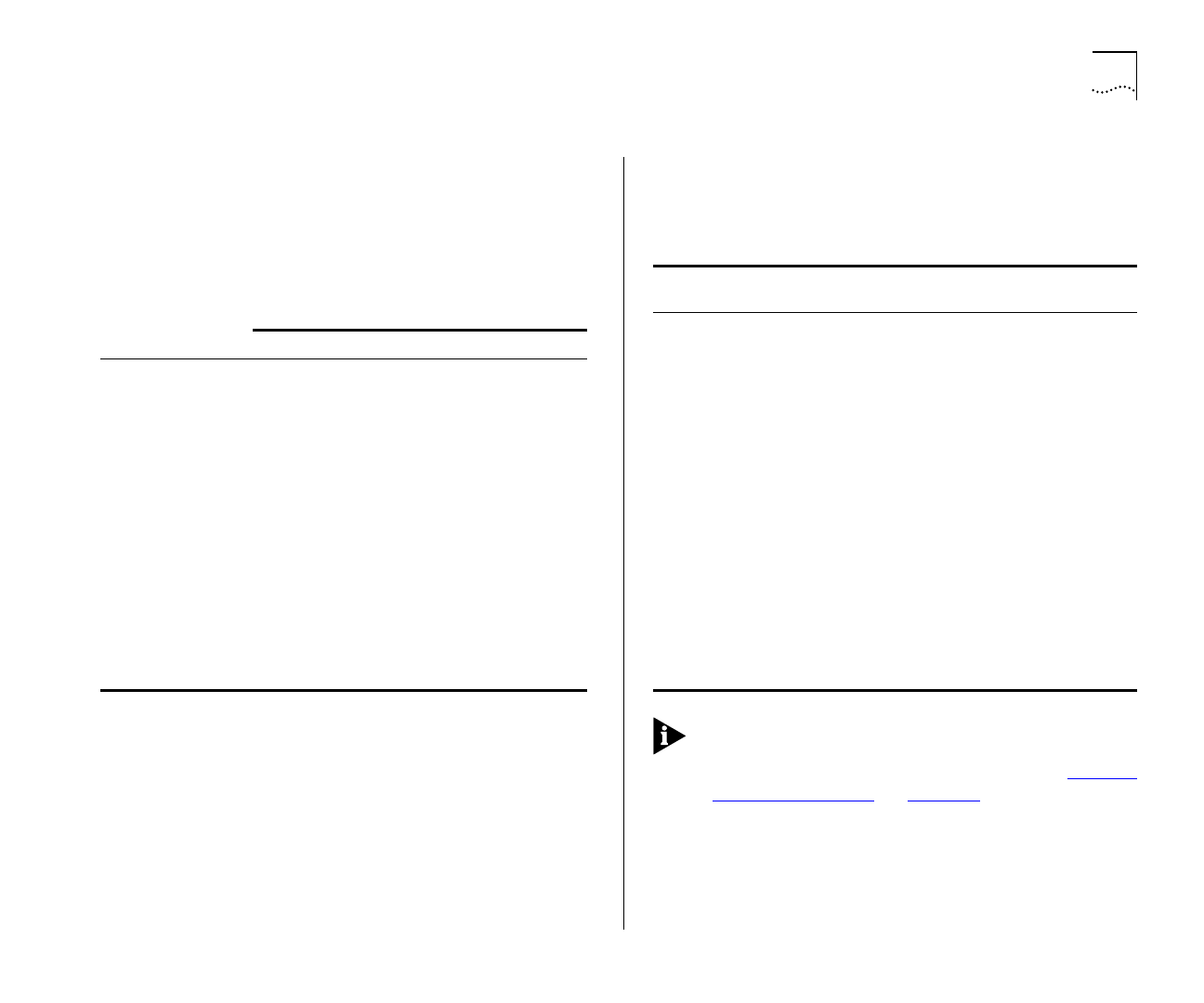
About the Switch 1000 1-3
Switch Operation and Features
How Does the Switch Compare to a Bridge?
The table below shows how Switch 1000 operation
compares to that of a conventional IEEE 802.1d
bridge.
In all other ways, Switch 1000 and bridge opera-
tion is identical.
Forwarding of Packets
The table below shows how a packet is processed
when it arrives at the Switch 1000.
You can configure the Switch to forward packets
with an unknown destination address to all ports in
the same VLAN as the source port. Refer to “
Setting
Up the Switch Unit” on page 4-9 for more informa-
tion.
IEEE 802.1d Bridge Switch 1000
Address Learning
All ports All ports except back-
bone port
Forwarding Mode
Store and forward Fast Forward, Frag-
ment Free, Store and
forward, or Intelligent
Operation when
packet buffers full
Discard packets Invoke Intelligent
Flow Management to
suppress transmis-
sions at source
Spanning Tree
Supported Optional
Action on
Unknown
Destination
Address
Flood all ports Forward to backbone
port, or forward to
all ports
Database size
4000 addresses 500 addresses
Packet Source Destination
Address
Action
Any port EXCEPT back-
bone (Unicast packet)
Unknown Forward to back-
bone port only, or
forward to all ports
Same port as
source address
Filter
Another port (not
backbone)
Forward to specific
port only
Any port EXCEPT back-
bone (Multi/Broadcast
packet)
Not applicable Forward to all ports
(including back-
bone) in the same
VLAN as source port
Backbone port
(Unicast packet)
Unknown Filter
Known port (not
backbone)
Forward to known
port only
Backbone port
(Multi/Broadcast packet)
Not applicable Forward to all ports
within specific VLAN


















