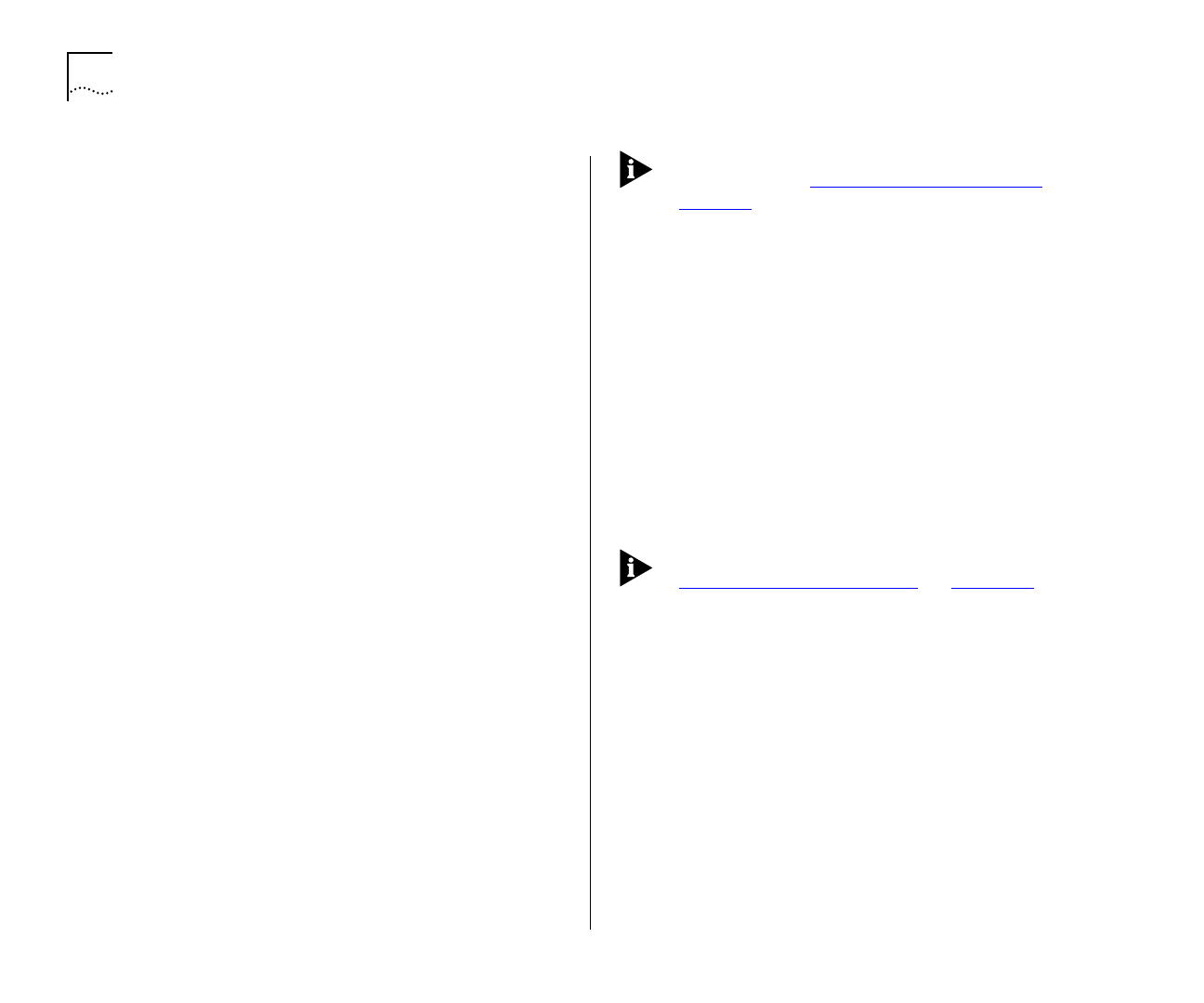
1-4 C
HAPTER
1: G
ETTING
S
TARTED
To best suit your networking requirements, the
Switch 1000 allows you to select one of four frame
forwarding modes:
■
Fast Forward
— Frames are forwarded as soon
as the destination address is received and verified.
The forwarding delay, or latency, for all frames in
this mode is just 40µs, but with the lack of
checking time any error frames received are prop-
agated through the switch.
■
Fragment Free
— A minimum of 64 bytes of the
received frame is buffered prior to the frame
being forwarded. This ensures that collision frag-
ments are not propagated through the network.
The forwarding delay, or latency, for all frames in
this mode is 64µs.
■
Store and Forward
— Received packets are buff-
ered in their entirety prior to forwarding. This
ensures that only good frames are passed to their
destination. The forwarding delay for this mode
varies between 64µs and 1.2ms, depending on
frame length. In Store and Forward mode, latency
is measured as the time between receiving the
last bit of the frame and transmitting the first bit.
For the Switch 1000, this is 8µs.
■
Intelligent
— The Switch monitors the amount
of error traffic on the network and changes the
forwarding mode accordingly. If the Switch
detects less than 18 errors a second, it operates
in Fast Forward mode. If the Switch detects 18 or
more errors a second, it operates in Store and
Forward mode until the number of errors a
second returns to zero.
For more information about selecting forwarding
modes, refer to “
Setting Up the Switch Unit” on
page 4-9
.
Intelligent Flow Management
Intelligent Flow Management (IFM) is a system for
controlling congestion on your network. Conges-
tion can be caused by one or more devices sending
traffic to an already busy port on the Switch 1000.
If a port on the Switch 1000 is connected to
another switch or endstation, IFM prevents packet
loss and inhibits the device from generating more
packets until the period of congestion ends.
IFM should be enabled on a port if it is connected
to another switch, or an endstation. IFM should be
disabled on a port connected to a repeater.
For more information about enabling IFM, refer to
“
Setting Up the Switch Ports” on page 4-12.
Full Duplex
The Switch 1000 provides full duplex support for all
its fixed ports, and Fast Ethernet Plug-in Module
ports. Full duplex allows frames to be transmitted
and received simultaneously and, in effect, doubles
the potential throughput of a link. In addition, full
duplex also supports 100BASE-FX cable runs of up
to 2km (6562ft).
Full duplex can be enabled on all the relevant ports,
all the Fast Ethernet ports, or on individual ports. It
is not supported by the Transceiver Module.


















