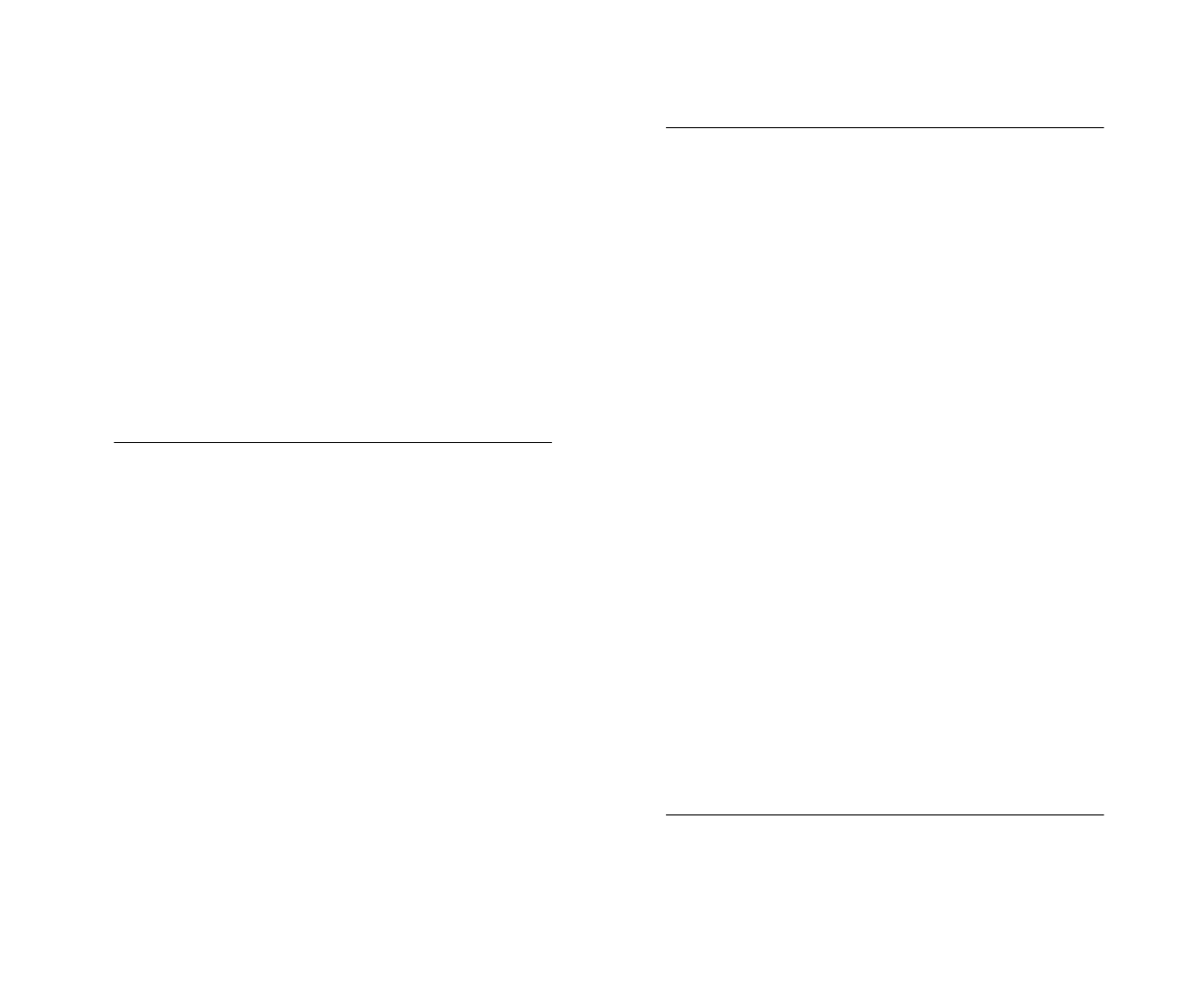
Configuration Rules for Fast Ethernet 2-2
Configuration Rules with Full Duplex 2-2
Installing the Switch 1000 2-4
Rack Mounting 2-4
Stacking the Switch and Other Units 2-4
Wall Mounting 2-5
Powering-up the Switch 2-6
Connecting a Redundant Power System (RPS) 2-6
Connecting Equipment to the Console Port 2-7
Connecting a VT100 Terminal 2-7
Connecting a VT100 Terminal Emulator 2-7
Connecting a Workstation Running SLIP 2-8
3
S
ETTING
U
P
FOR
M
ANAGEMENT
Methods of Managing the Switch 1000 3-1
Using the VT100 Management Interface 3-1
Using Telnet 3-2
Managing Over The Network 3-2
IP Addresses 3-2
Obtaining a Registered IP Address 3-3
Navigating the VT100 Screens 3-4
Screen Conventions 3-4
Keyboard Shortcuts 3-5
Correcting Text Entry 3-5
Setting Up the Switch for Management 3-6
Logging On 3-7
After Logging On 3-8
Switch Management Setup 3-9
Logging Off 3-12
Auto Logout 3-12
4
M
ANAGING
T
HE
S
WITCH
1000
Setting Up Users 4-2
Creating a New User 4-3
Deleting a User 4-4
Editing User Details 4-5
Assigning Local Security 4-6
Choosing a Switch Management Level 4-7
Setting Up the Switch Unit 4-9
Setting Up the Switch Ports 4-12
Setting Up the Switch Database (SDB) 4-16
The Database View 4-17
Searching the Switch Database 4-18
By MAC Address 4-18
By Port 4-18
Adding an Entry into the SDB 4-18
Deleting an Entry from the SDB 4-18
Specifying that an Entry is Permanent 4-18
Setting Up Resilient Links 4-19
Configuring Resilient Links 4-20
Creating a Resilient Link Pair 4-21
Deleting a Resilient Link 4-21
Viewing the Resilient Setup 4-22
Setting Up Traps 4-24
Setting Up the Console Port 4-25
Resetting the Switch 4-27
Initializing the Switch 4-28
Upgrading Software 4-29
5
A
DVANCED
M
ANAGEMENT
Virtual LANs (VLANs) 5-1
What are VLANs? 5-1
Benefits of VLANs 5-1


















