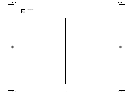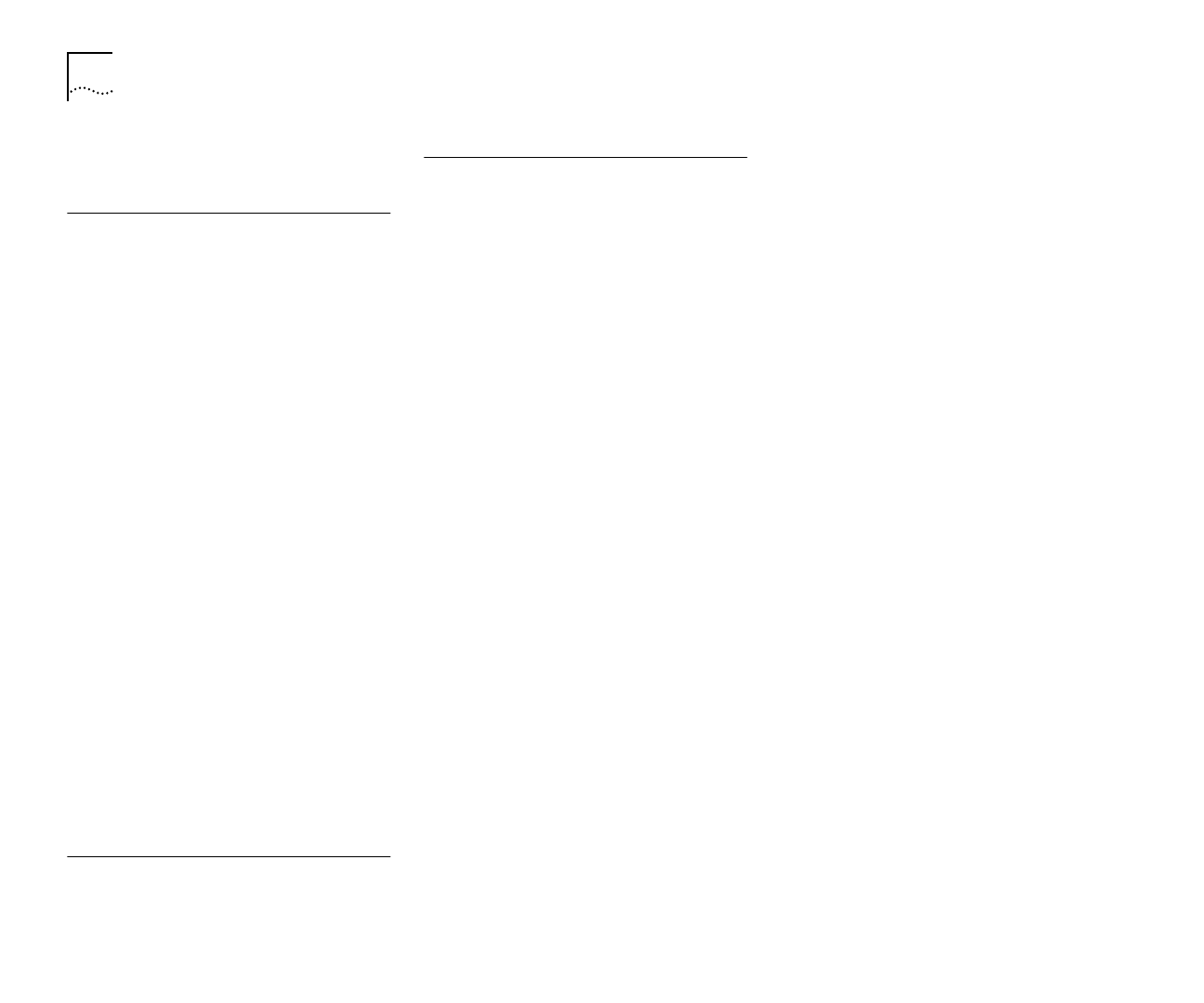
6 I
NDEX
editing 4-5
setting up 4-2
V
version number
boot software 6-8
hardware 6-8
upgradable software 6-8
Virtual LAN Trunks. See VLTs
Virtual LANs. See VLANs
VLAN Configuration Mode field 4-10, 4-14
VLAN ID field 5-9, 5-18
VLAN Membership field 5-9
VLAN server 5-3
VLAN Server Community String field 5-11
VLAN Server IP Address field 5-11
VLAN Server screen 5-11
VLAN Setup screen 5-8
VLAN STP screen 5-18
VLANs 1-5, 5-1
assigning ports 5-10
AutoSelect VLAN Mode 5-3
Default 5-3, 5-9
extending into an ATM network 5-5
Port VLAN Mode 5-3
setting up 5-8
using non-routable protocols 5-5
using unique MAC addresses 5-5
VLTs 5-8
VLT Mode field 4-13
VLTs 5-3, 5-8
VT100 interface
accessing 3-1
definition 1-14
logging on 3-7
navigating 3-4
VT100 terminal, connecting 2-7
W
wall mounting 2-5
World Wide Web (WWW) F-1
Z
zeroing screen counters 6-2, 6-5, 6-7