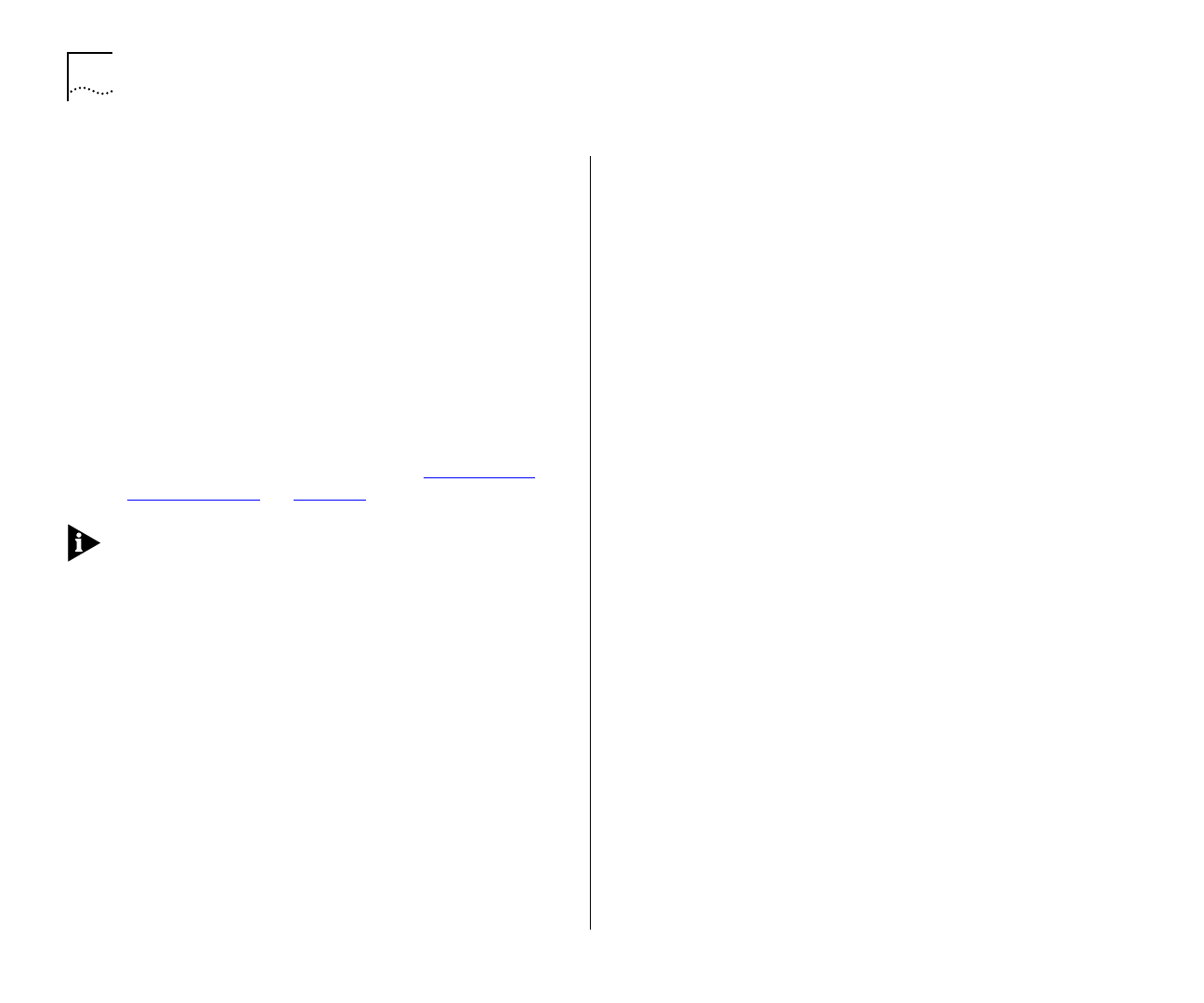
2-8 C
HAPTER
2: I
NSTALLATION
AND
S
ETUP
Connecting a Workstation Running SLIP
You can communicate with the Switch via the con-
sole port from a workstation running SLIP (Serial
Line Internet Protocol). In this way, you can perform
out-of-band management using Telnet or SNMP.
Cables required for this connection depend on the
type of workstation you are using. You must config-
ure the workstation to run SLIP. Refer to the docu-
mentation supplied with the workstation for more
details.
You must configure the console port of the Switch
to accept SLIP and set up the SLIP parameters
(address and subnet mask). Refer to “
Switch Man-
agement Setup” on page 3-9.
You may need a 5-wire cable when running SLIP.
Two of the wires are required for Flow Control.


















