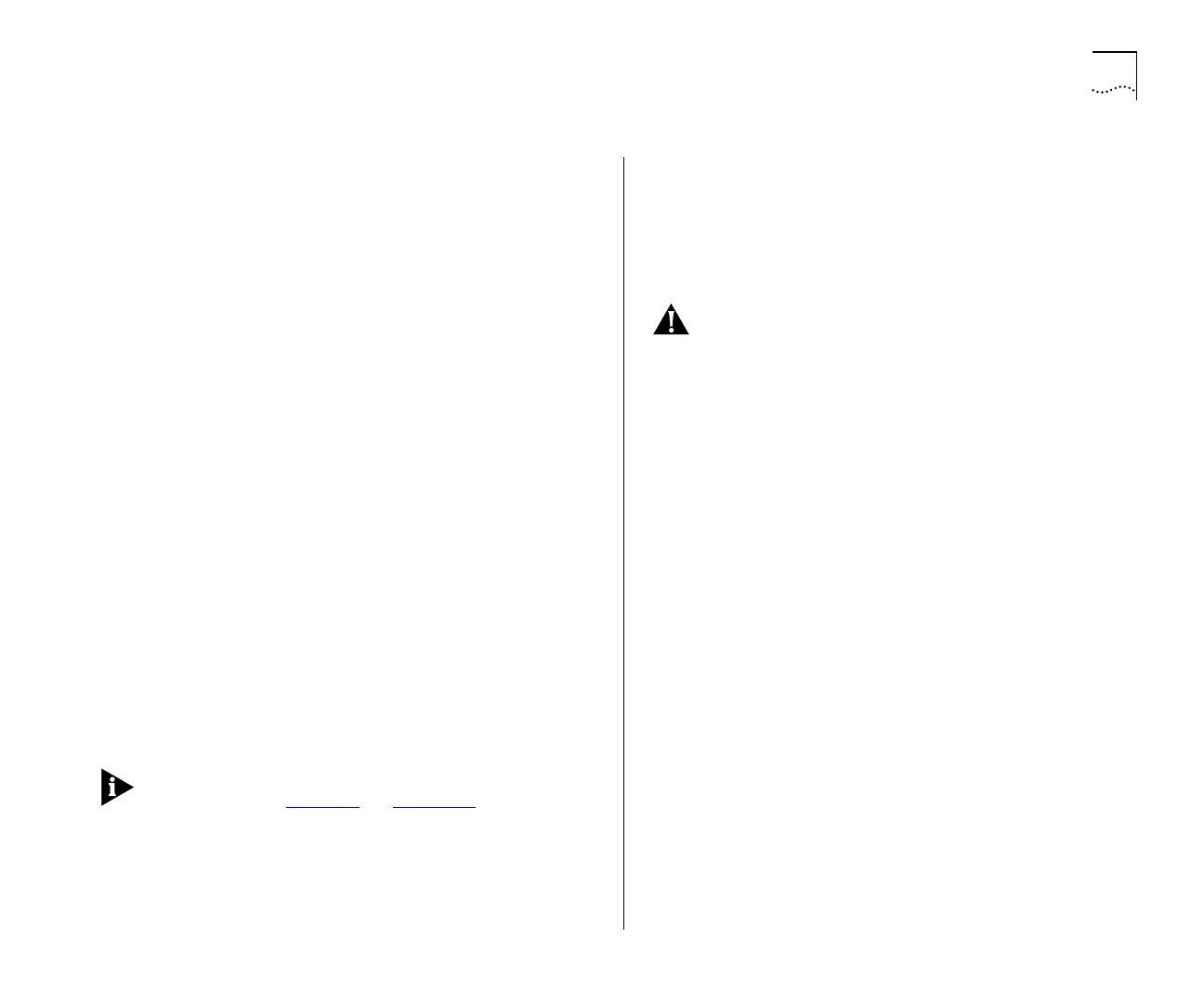
Spanning Tree Protocol 5-21
Designated Root
This read-only field shows the
Bridge Identifier of the Root Bridge.
Designated Cost
This read-only field shows the
path cost from the Root Bridge to the Designated
Bridge Port for the current port’s segment.
Designated Bridge
This read-only field shows the
Bridge Identifier of the Designated Bridge for the
current port’s segment.
Fwd Transitions
This read-only field shows the
number of times that the current port has transi-
tioned from the Learning state to the Forwarding
state.
Port Enable
Enable / Disable
This field allows you
to enable or disable the current port.
Priority
0...255
This field allows you to specify the
priority of the port. By changing the priority of the
port, you can make it more or less likely to become
the Root Port. The lower the number, the more
likely it is that the port will be the Root Port. The
default setting for this field is 128.
Path Cost
0...65535
This field allows you to specify
the path cost of the port.
The Switch automatically assigns the default path
costs shown in Table 5-1
on page 5-14. If you spec-
ify a new path cost in this field, this automatic
system is disabled, and you can only re-enable it by
initializing the Switch.
Fast Start
Enable / Disable
This field allows you to
specify whether the port goes directly to the For-
warding state when a device is connected to it. Set
this field to Enable if the port is directly connected
to an endstation. The default setting for this field is
Disable.
CAUTION:
If you set the Fast Start field to Enable
when the port is connected to multiple endstations,
loops may occur in your network.


















