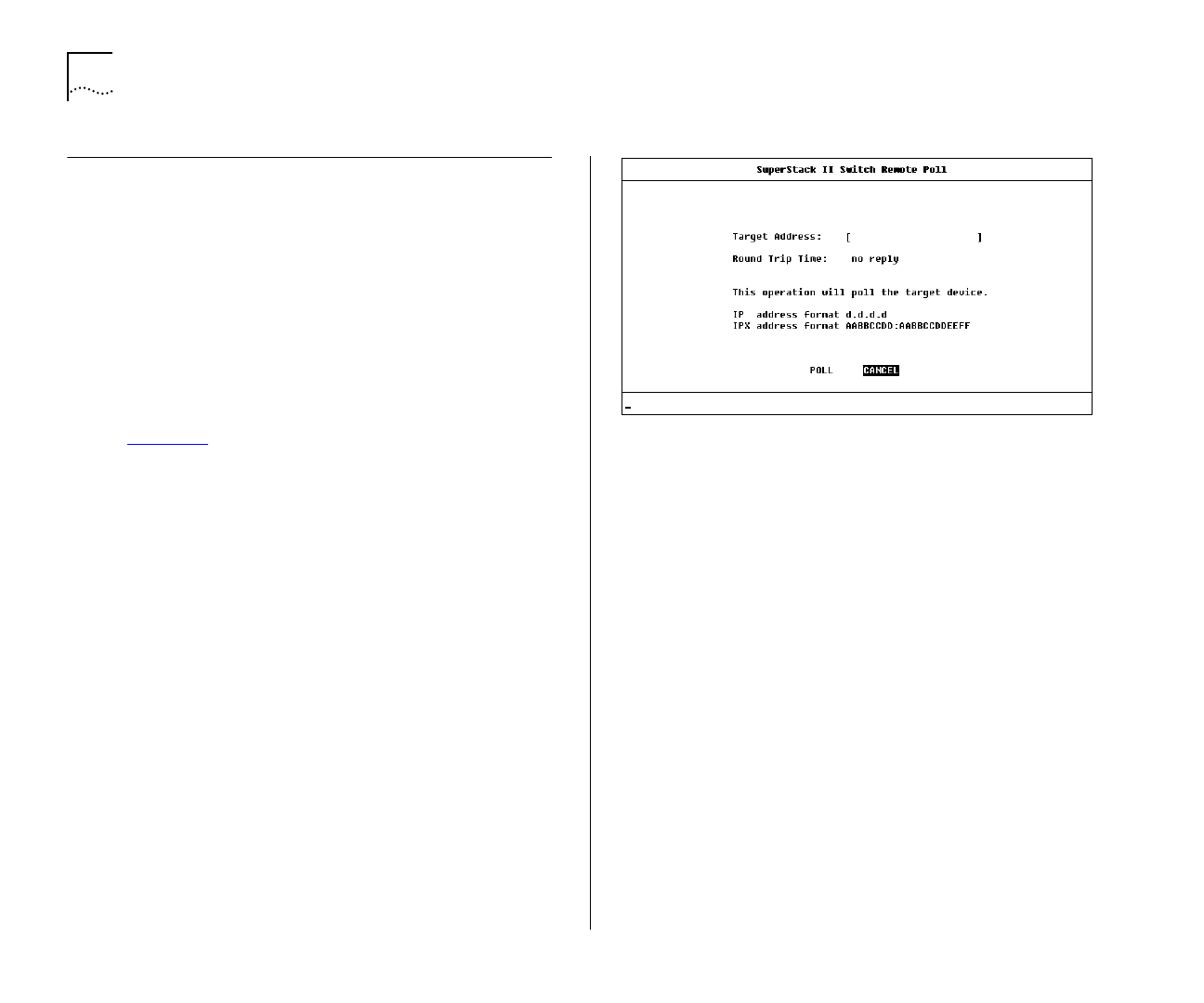
6-10 C
HAPTER
6: S
TATUS
M
ONITORING
AND
S
TATISTICS
Remote Polling
The Remote Poll screen allows you to send a single
frame to a remote device to see if that device is
responding. This can help to locate the source of a
network problem. It is also particularly helpful in
locating devices that support IP, IPX and ping but
are not manageable by SNMP.
To poll a device:
1
From the Main Menu, select Remote Poll. The
Remote Poll screen is displayed, as shown in
Figure 6-7
.
2
In the Target Address field, enter the IP or IPX
address of the device you want to poll.
3
Select the POLL button at the foot of the screen.
When the poll is complete, the Round Trip Time
field shows the interval in milliseconds between
sending the frame to the target device and receiving
a response at the Switch. If the target device does
not respond after approximately 10 seconds, this
field displays
no reply
.
Figure 6-7
Remote Poll screen


















