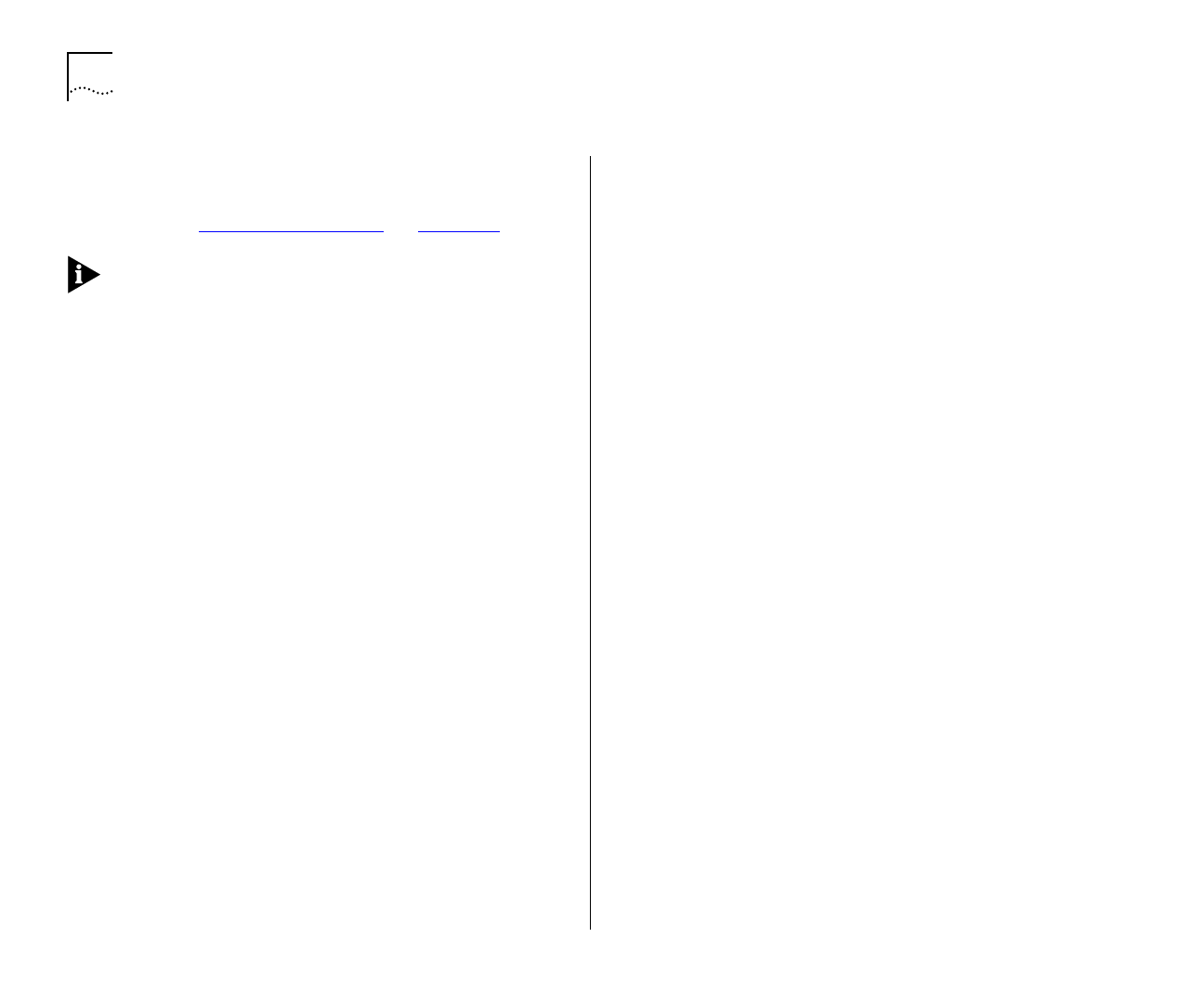
3-10 C
HAPTER
3: S
ETTING
U
P
FOR
M
ANAGEMENT
If you suspect that there is a problem with the
Switch that has not been detected by the Normal
tests, set this field to Extended and reset the Switch
(refer to “
Resetting the Switch” on page 4-27).
If you set the Switch to perform an Extended test,
the Switch must be disconnected from the rest of
your network when it is powered-up. The Switch
fails an Extended test if it receives any network traf-
fic during the test.
Device IP Address
If you are using IP, a unique IP
address must be specified in this field. If you do not
know the IP address of the Switch, consult your net-
work administrator. You must reset the Switch after
changing this parameter.
Device SubNet Mask
If you are using IP, enter a
suitable network mask. For a Class B IP address,
255.255.0.0 is suitable. For more information, con-
tact your network administrator. You must reset the
Switch after changing this parameter.
Default Router
If a default router exists on your
network, enter the IP address of the router. You
must reset the Switch after changing this parameter.
BOOTP Select
Enabled / Disabled
If BOOTP is
enabled and you have a BOOTP server on your net-
work, an IP address is automatically mapped to the
Switch when it is first powered up. In addition to
mapping an IP address, BOOTP can also assign the
subnet mask and default router. Using a BOOTP
server avoids having to configure devices individu-
ally.
SLIP Address
If you are using SLIP, enter an address
that has a network part different to the network
address of the Switch. For more information, con-
tact your network administrator. You must reset the
Switch after changing this parameter.
SLIP SubNet Mask
Enter a suitable SubNet Mask.
For a Class B address, 255.255.0.0 is suitable. For
more information, contact your network administra-
tor. You must reset the Switch after changing this
parameter.
There are four entries under the following four
fields; one for each data link layer protocol that can
be used by IPX:
IPX Network
This read-only field shows the address
of the network for this protocol. This address is
learned automatically from the local IPX router or
NetWare File Server, and you do not need to change
it.
Node
This read-only field shows the node address
of the Switch which is learned automatically.
Status
Enabled / Disabled
If this field is set to
Enabled, you have access to the medium-access pro-
tocol. Set this field to Disabled if you wish to pre-
vent access for security reasons.
Data Link Protocol
This read-only field shows the
name of the IPX data link layer protocol.


















