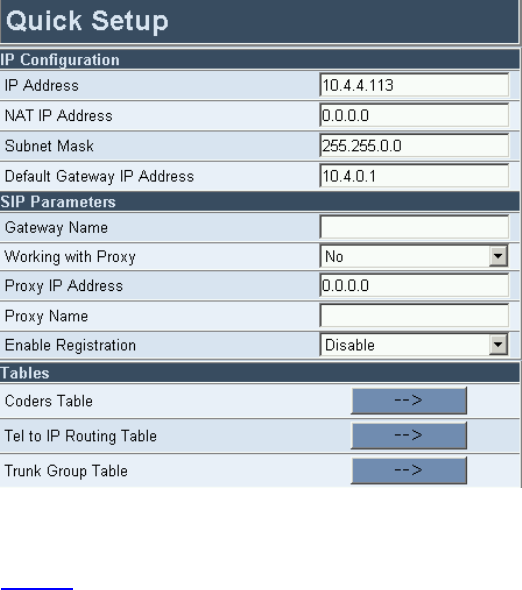
26 CHAPTER 3: CONFIGURING THE V7122 MEDIA GATEWAYS
Figure 9 V7122 / SIP Quick Setup
To configure basic SIP parameters, perform these steps:
1 Access the Quick Setup screen, by clicking the Quick Setup menu (see
Figure 9).
2 If the V7122 is connected to a router with NAT enabled, perform the
following procedure. If it isn’t, leave the NAT IP Address field undefined.
■ Determine the public IP address assigned to the router (by using, for
instance, router Web management). Enter this public IP address in the
NAT IP Address field.
■ Enable the DMZ configuration on the residential router for the LAN
port where the V7122 gateway is connected. This enables unknown
packets to be routed to the DMZ port.
3 Under SIP Parameters, enter the V7122 domain name in the field
Gateway Name. If the field is not specified, the V7122 IP address is used
instead (default).
4 When working with a Proxy server, set Working with Proxy field to Yes,
and then enter the IP address of the primary Proxy server in the field
Proxy IP address. When no Proxy is used, the internal routing table is
used to route the calls.


















