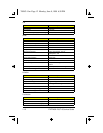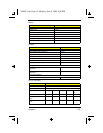2-2 EXTENSA 700/710 Service Guide
Main
Floppy Disk A:
Selects the floppy disk drive type. Options: 1.44 MB, 3½” or Disabled.
Boot Device Priority:
Press Enter to access the Boot Device Priority submenu.
Speaker:
Enables or disables the internal speakers on boot-up. You can override this
by toggling Fn-F8 during computer operation. Options: Enabled or Disabled
Boot Display Device:
Sets the display on boot-up. When set to Auto, the computer automatically
determines the display device. If an external display device (e.g., monitor) is
connected, it becomes the boot display; otherwise, the computer LCD is the
boot display. When set to Both, the computer outputs to both the computer
BIOS Setup Utility
Main Advanced Security Power Saving Exit
System Time:
System Data;
Floppy Disk A:
Hard Disk 0
CD-ROM/ATAPI Device
Boot Device Priority
Speaker:
Boot Display Device:
Mic-In/Lin-in:
System memory:
Video Memory:
CPU Type
CPU Speed
VGA BIOS Version:
BIOS Version:
[15:10:15]
[04/13/1998]
[1.44 Mb 3
1/2
”]
[3253MB]
[CD-ROM]
[Enabled]
[Auto]
[Line-In]
32 MB
2 MB
Pentium II
266 MHz
V1.12.000.R01J
V1.0 R00M2F
<Tab>, <Shift-
Tab>, or
<Enter> selects
field.
F1 Help Select Item Change Values F9 Setup Defaults
Esc Exit Select Menu Enter Select Sub-Menu F10 Save and Exit
700SG-2.fm Page 2 Monday, June 8, 1998 1:26 PM