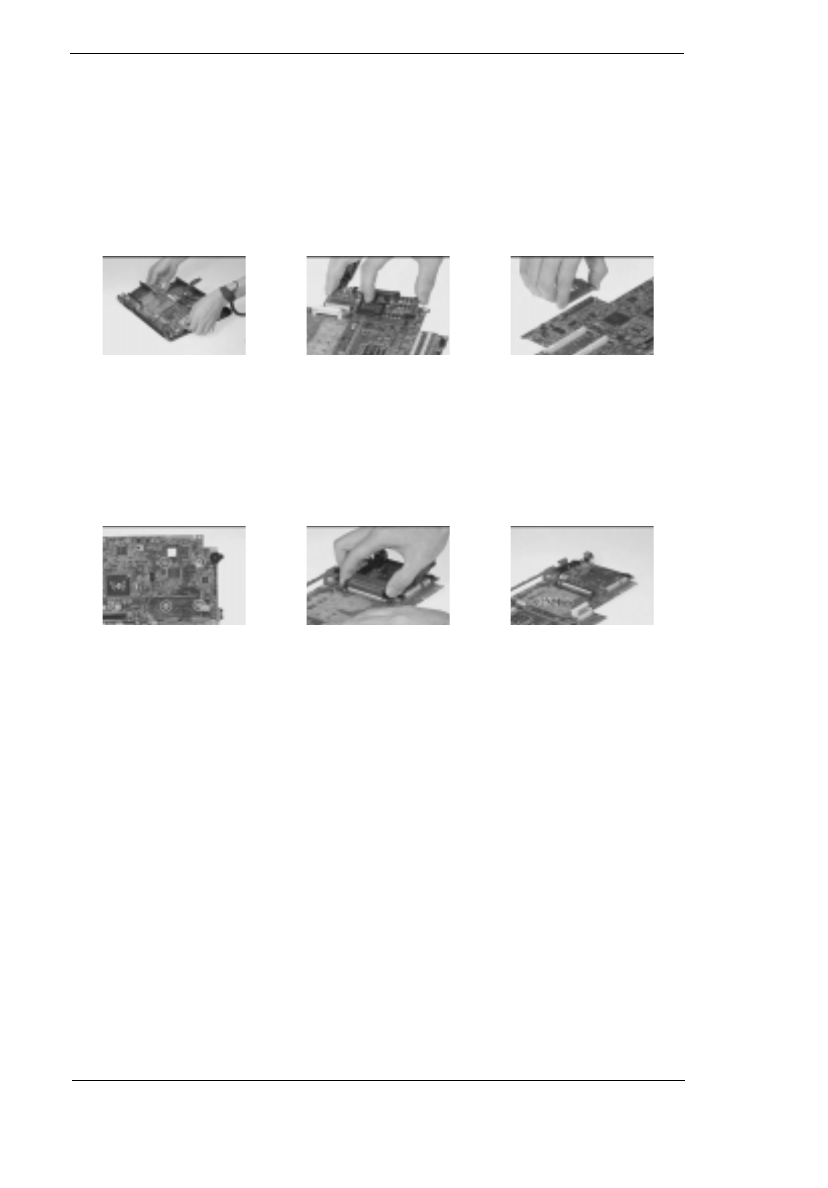
3-10 EXTENSA 700/710 Service Guide
Disassembling the lower case:
1. Remove the main board from the lower case.
2. Disconnect the DC-DC charger board from the main board at CN24 and
CN21.
3. Remove the IDE card from the main board at CN30.
4. Remove the 4 screws on the PCMCIA card.
5. Lift the PCMCIA card from the main board at CN16.
6. This completes the disassembly procedure of the lower case.
700SG-3.fm Page 10 Monday, June 8, 1998 11:01 AM


















