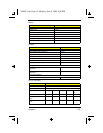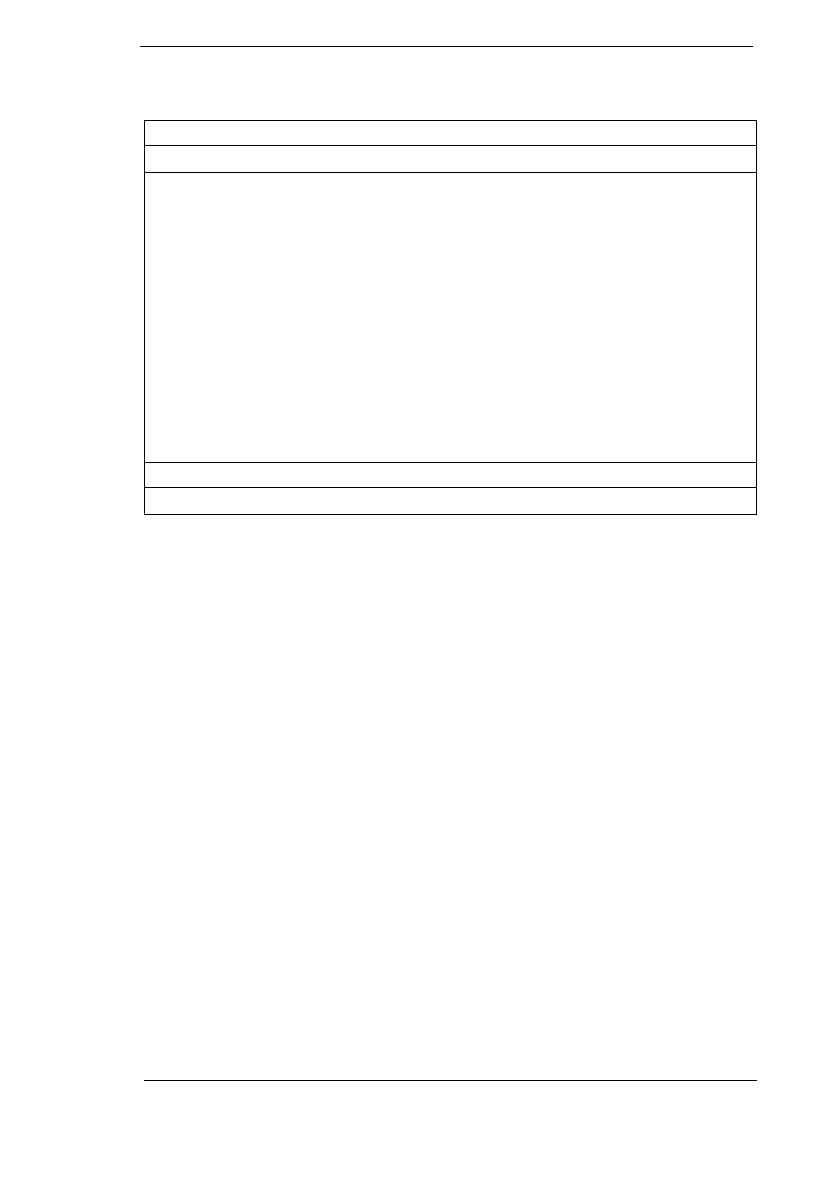
Chapter 2 2-5
Security
User Password is
When set, this password protects the computer and this Setup Utility from
unauthorized entry. When Password on boot and/or Password check during
Resume is enabled, you need to enter this password to continue operation.
Before setting the user password, you need to set the Supervisor Password.
Options: Disabled or Enabled
Set Supervisor Password
When set, this password protects the computer and this Setup Utility from
unauthorized entry. It also protects certain parameters in the Setup Utility.
When Password on boot and/or Password check during Resume is enabled,
you need to enter this password to continue operation. Options: Disabled or
Enabled Password on boot: Enables password entry on boot
Password on boot
When enabled, the computer prompts you for a password when the computer
boots up. Options: Enabled or Disabled
Password check during resume:
When enabled, the computer prompts you for a password when the computer
resumes from standby or hibernation mode. Options: Disabled or Enabled
BIOS Setup Utility
Main Advanced Security Power Saving Exit
User Password Is:
Supervisor Password Is:
Set User Password
Set Supervisor Password
Password on boot:
Password check during resume:
Disabled
Disabled
[Enter]
[Enter]
[Enabled]
[Disabled]
F1 Help Select Item Change Values F9 Setup Defaults
Esc Exit Select Menu Enter Select Sub-Menu F10 Save and Exit
700SG-2.fm Page 5 Monday, June 8, 1998 1:26 PM