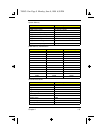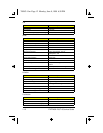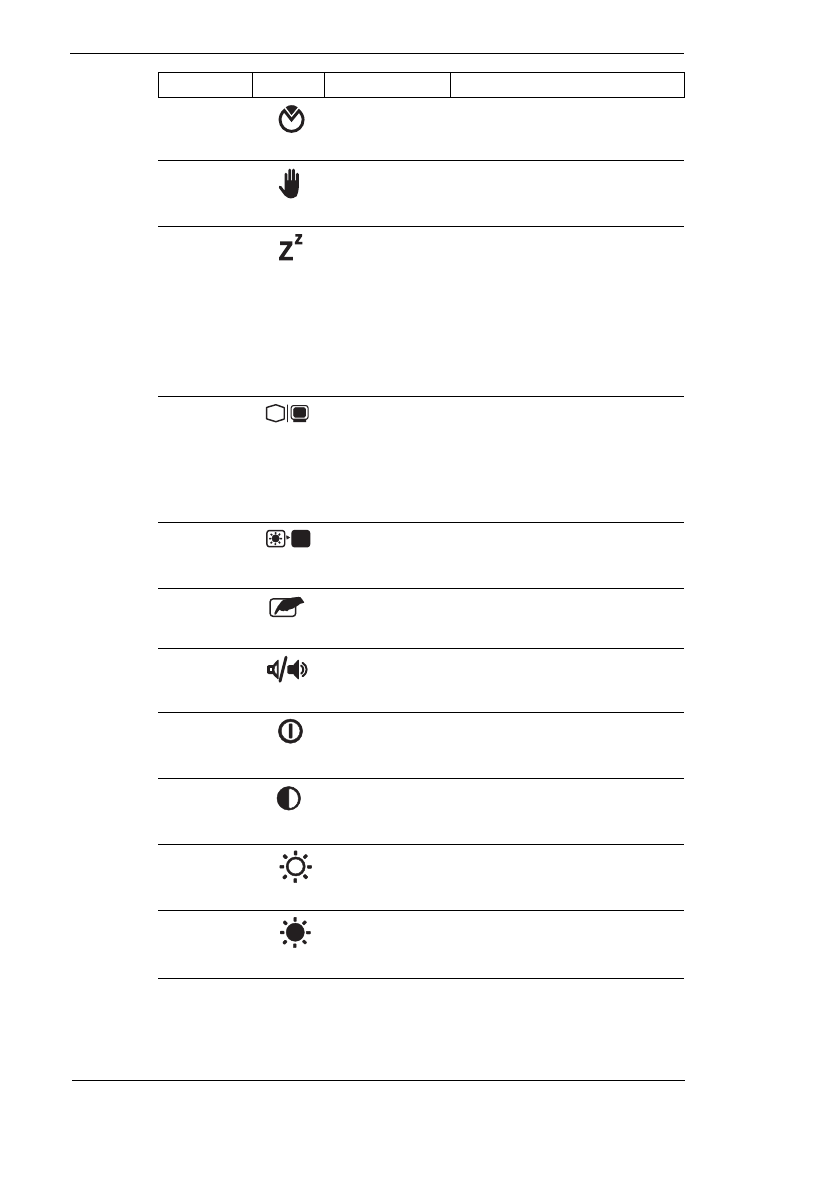
1-4 EXTENSA 700/710 Service Guide
Fn-F2 Setup Accesses the notebook
configuration utility.
Fn-F3 Standby Puts the computer in
Standby mode. Press any
key to return.
Fn-F4 Hibernation Puts the computer in
Hibernation mode (if
PHDISK, the hibernation
utility, is installed, valid and
enabled). Press the power
switch to resume.
Otherwise, the computer
enters Standby mode.
Fn-F5 Display
toggle
Switches display output
between the display screen,
external monitor (if
connected) and both the
display screen and external
monitor.
Fn-F6 Screen blank Turns the display screen
backlight off to save power.
Press any key to return.
Fn-F7 Touchpad on/
off
Turns the internal touchpad
on and off.
Fn-F8 Speaker on/
off
Turns the speakers on and
off; mutes the sound.
Fn-
↑
Contrast up Increases the screen
contrast (available only for
models with SCC displays).
Fn-
↓
Contrast
down
Decreases the screen
contrast (available only for
models with SCC displays).
Fn-
→
Brightness
up
Increases the screen
brightness.
Fn-
←
Brightness
down
Decreases the screen
brightness.
Hot Key Icon Function Description
700SG-1.fm Page 4 Monday, June 8, 1998 6:38 PM