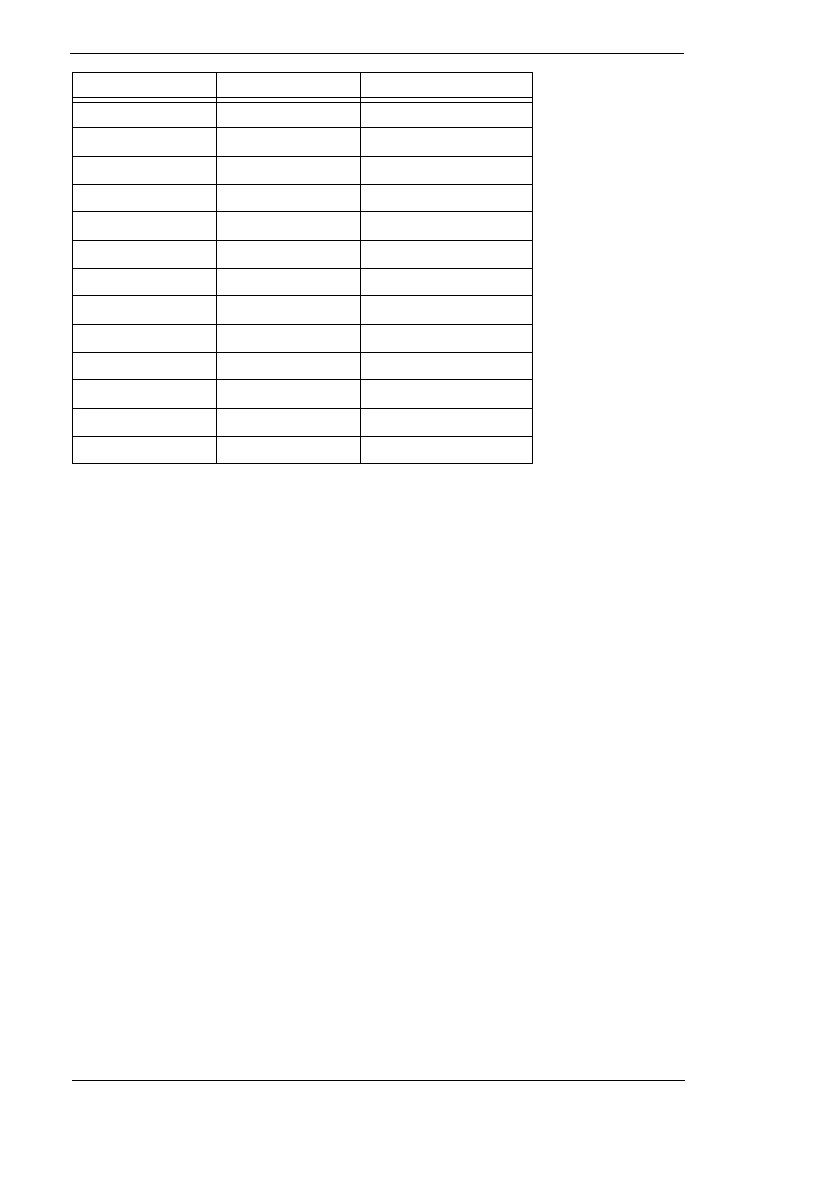
4-4 EXTENSA 700/710 Service Guide
Memory errors might stop system operations, show error messages on the
screen, or hang the system.
1. Boot from the diagnostics diskette and start the PQA program (please
refer to “Running PQA Diagnostics Program”.
2. Go to the diagnostic memory in the test items.
3. Press F2 in the test items.
4. Follow the instructions in the message window.
Note: Make sure that the DIMM is fully installed into the connector. A
loose connection can cause an error.
83240
32 8 40
16 32 48
32 16 48
32 32 64
64 0 64
86472
64 8 72
16 64 80
64 16 80
32 64 96
64 32 96
64 64 128
Slot 1 (MB) Slot 2 (MB) Total Memory (MB)
700SG-4.fm Page 4 Thursday, May 28, 1998 1:13 PM


















