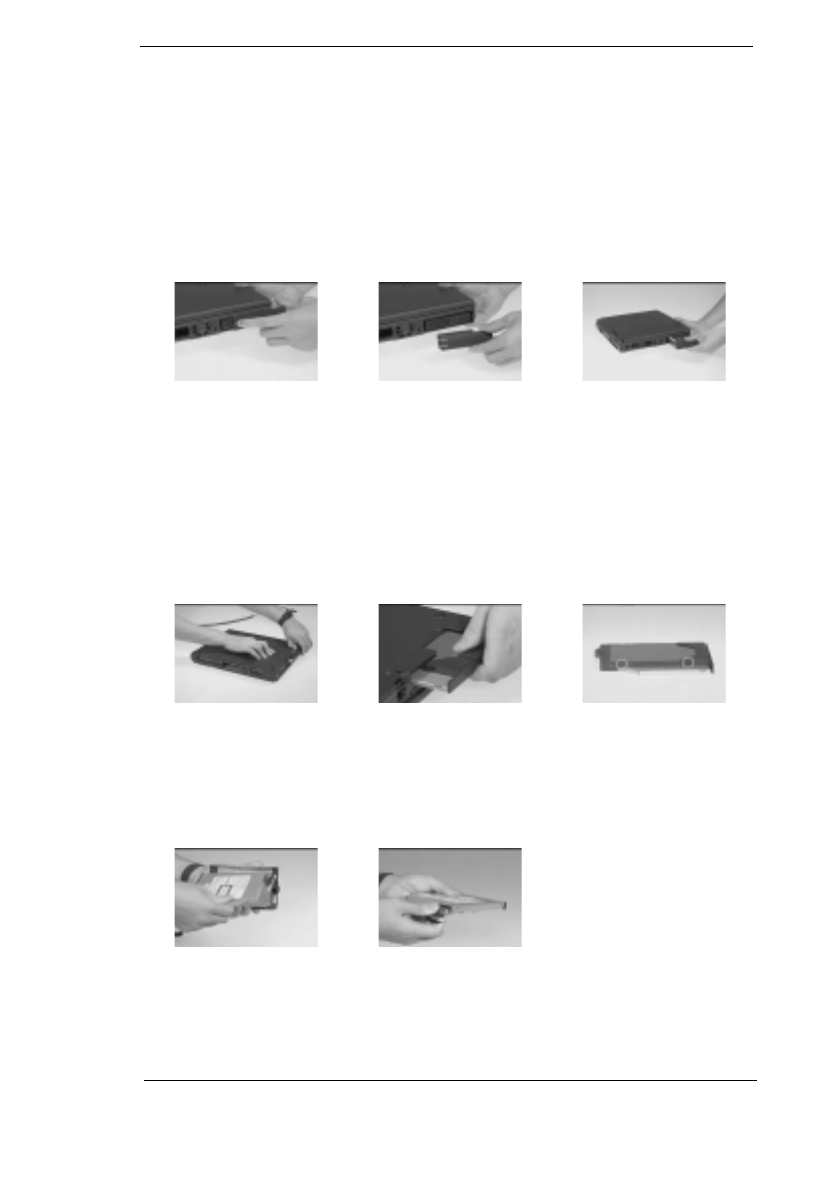
Chapter 3 3-5
Removing the battery pack:
1. To remove the battery pack, press the battery compartment cover latch
and slide the cover out.
2. Pull out the battery pack.
3. To reinsert the battery pack, slide in the battery pack.
4. And slide the battery compartment cover into its place.
Disassembling the CD-ROM drive:
1. Push the CD-ROM drive locker forward and carefully pull out the CD-ROM
module.
2. To disassemble the CD-ROM module, remove the 2 screws from both
sides of the CD-ROM module and the screw on the CD-ROM chassis.
3. Remove the CD-ROM drive from the CD-ROM chassis.
4. Disconnect the cable of the CD-ROM drive.
700SG-3.fm Page 5 Monday, June 8, 1998 11:01 AM


















