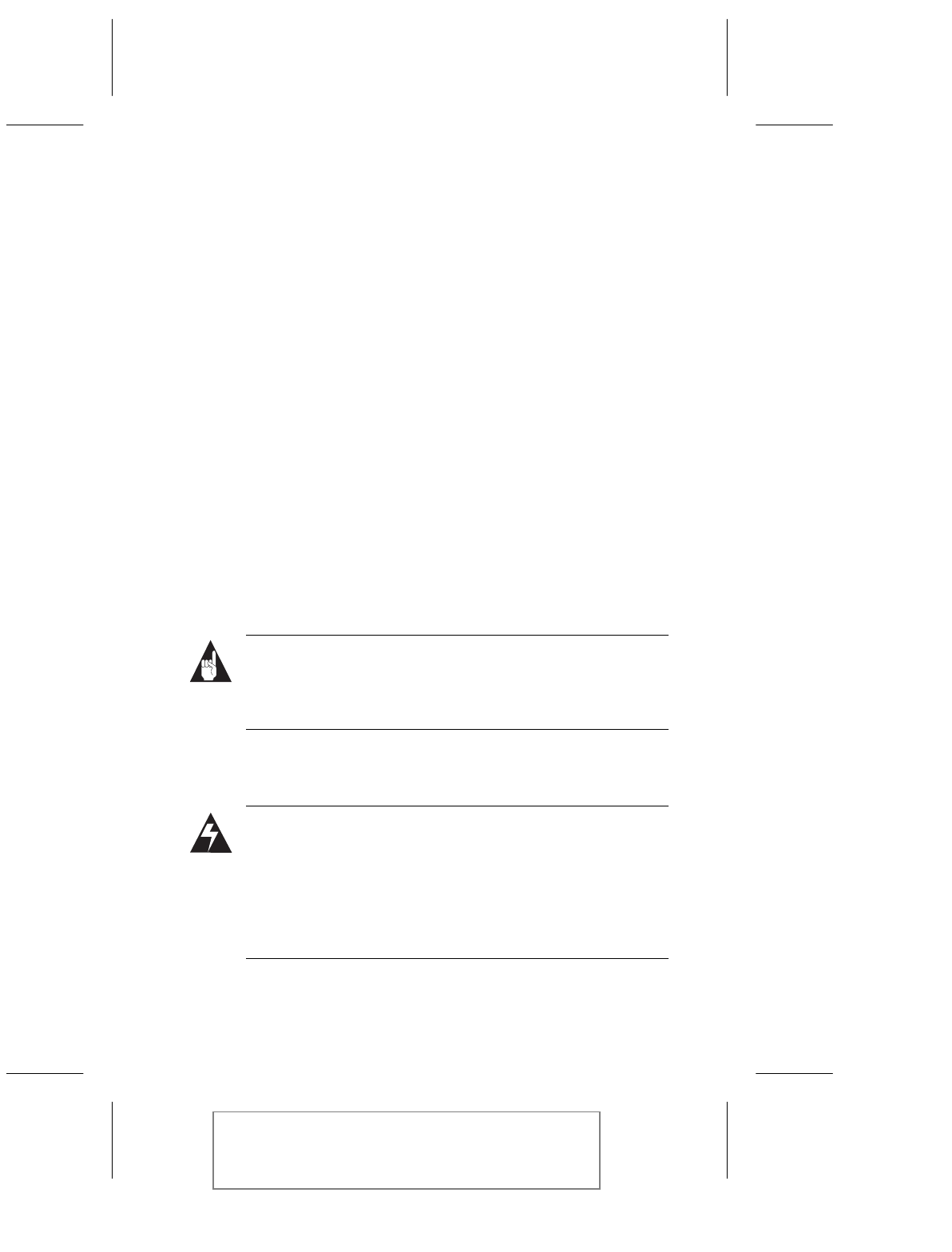
PCI Ethernet and Fast Ethernet Adapters User’s Guide
Stock Number: 511472-00, Rev. A Page: 2-1
Print Spec Number: 496708-00
Current Date: 5/5/97 ECN Date: 5/97
2-1
2
▼▼▼▼
Installing Your Adapter
This chapter describes how to install and configure your Adaptec
adapter in your computer.
Before You Begin
Determine the model of your Adaptec (PCI) adapter by looking at
the model name on the adapter. After turning
OFF
your PC's power
supply and removing the power cable, remove the cover from your
PC. Find an empty PCI slot.
Note:
PCI slots and adapters come in two varieties, 3.3 volt
and the more common 5 volt. All Adaptec PCI adapters
support 5-volt slots. Some models also support 3.3-volt
slots.
Installing the Adapter
WARNING:
Before you unpack your adapter or install it in
your computer, make sure you are grounded to avoid
damaging any highly static-sensitive components on the
adapter or your computer. To reduce your static electricity,
touch your computer’s metal chassis and then maintain
grounding by wearing a wrist strap attached to the chassis
or other ground.


















