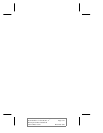5-8
PCI Ethernet and Fast Ethernet Adapters
PCI Ethernet and Fast Ethernet Adapters User’s Guide
Stock Number: 511472-00, Rev. A Page: 5-8
Print Spec Number: 495708-00
Current Date: 5/5/97 ECN Date: 5/97
Readme Viewer
This
EMDIAG
PCI Main Menu option allows you to view the
\readme.txt
file on-line. The file is located on the Adaptec diskette.
Technical Support Information
This
EMDIAG
PCI Main Menu option displays contact information
for Adaptec Technical Support.
Exit
Choose this
EMDIAG
PCI Main Menu option to quit
EMDIAG
.
Troubleshooting
If your adapter fails the diagnostic tests, verify again that you have
properly installed, configured, and cabled your adapter. Make sure
that your cable, terminators, and connectors are functioning
properly, or install the adapter in a different slot and run the
diagnostic program again. See Adaptec Technical Support and Services
on page ii if the solutions in this chapter do not help.
Isolating Faulty Hardware
If the problem persists, try the following:
■
Replace the adapter with the same type of Adaptec adapter
which is known to work. If the new adapter functions properly,
the problem is related to the original adapter.
■
Install the adapter in another functioning computer and run
the tests again. If the adapter works in this machine, the
problem is related to one of three areas:
– The computer is faulty
– There is a hardware conflict
– There are problems with the cables or connectors